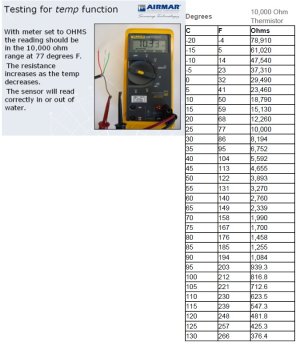Jimalmond,
Your problems are odd indeed. I would recommend verifying your setup and then resetting everything to default. First off, you said that the sounder had been setup for 1kw. The NavNet 3D does this thru the software. I find many users trying to set the sounder to 1kw via the DIP switches on the board. (not needed of NN3D) In the past, I have found that sometimes the wrong switch or switches get moved. I would recommend that if you moved the DIP settings on the board, that you put them all back to default. (power off of course) (The tops of all the switches should be back away from the cables – aka “ALL OFF”) Now power up the system and go to MENU – SYSTEM – INSTALLATION WIZARD to enter the install mode. When the Wizard does the SEARCH, do NOT hit SKIP. When the unit gets to the install screen, go to the top and select SOUNDER, then the DFF1 sub tab. Check the transducer is setup correctly on this screen, it is very important. If you are manually inputting the FREQ of your transducer beware that on the MFD8/12 you must add an extra digit. Example 50.0Khz (aka 50Khz) needs to be input as 500 not 50; and the 200.0Khz is input as 2000. Make sure the power is setup to 1Kw. Once you are happy with the setup screen, hit SAVE AND EXIT. Now… After the system comes up normally, go under MENU – FISHFINDER and ensure the DFF1 is selected as your sounder source on the GENERAL tab. (if not; select it) Then go to the next tab (DFF1) and select it. Go to the bottom of this page/tab and click on the box that says “RESET DEFAULT SETTINGS” and click on it and say YES. This will reset those settings to factory default. Next go down to your SYSTEM icon and pick the DFF tab there. On that page of settings you will also find a “RESET DEFAULT SETTINGS” button at the bottom. Please do the same as before and reset the setting to factory defaults. Lastly, go to the last tab (of system icon) called MEMORY. Here you will find where you can reset the sounder itself to factory settings. Please select the DFF1 and hit the RESET FACTORY SETTINGS button and confirm. At this point you will most likely get an error on your NN3D (alarm – ETR CUT). This is because the sounder is restarting itself; it will restore itself in a minute or two. You can hit CANCEL to stop the alarm if you want. Your sounder will be ready once it comes back without an X at the top. (sounder icon) I would recommend going to the sounder screen (full screen) and turning the roto-key to the first finger and then pushing, then choose DUAL. (dual freq) Next select the second finger of the roto-key and push to select AUTO CRUISING. Lastly, on the Roto-key turn on the finger that says AUTO RANGE. This should establish you a good starting bottom. After you take the unit out, you will want to try AUTO FISHING and MANUAL modes while taking control of the RANGE yourself if needed. If you have problems , can you please post some screen shots of what you are seeing? Don’t forget that when running manual mode you will need to control your gain for both HF and LF yourself. Auto range is good at the dock and shallow waters but as you move out, I would suggest you change the ranges to the appropriate depth yourself. ( turn off AUTO RANGE and use the Range +/-)
Let us know.