I'm probably doing something wrong but I am at a loss. Tried updating network sensors using a USB stick and also with a micro SD card. In either case, when I press the "Update Network Sensors" selection in the initial settings menu, nothing happens. The selection "button" just winks and nothing happens. Tried short press, long press, insert files before powering up, insert files after powering up. Files are unzipped and look good. Network sensors, FA-70, SCX-20, and DRS4DNXT all show up on the 13X.
You are using an out of date browser. It may not display this or other websites correctly.
You should upgrade or use an alternative browser.
You should upgrade or use an alternative browser.
TZT13X Update Network Sensors
- Thread starter sheakx
- Start date
Quitsa
Furuno Super Fan
How did you create the USB stick? My experience has been that you need to use a Windows PC. For some inexplicable reason, the network sensor update software will not run if you use a Mac to create the update files. It's odd since that is not true for the MFD updates, which work fine if created with a Mac. After several frustrating tries using my Macbook, I borrowed a friend's PC laptop to download the files and make the USB update stick and it ran fine.
Quitsa
Furuno Super Fan
Too bad, the PC issue has been the problem for most people in the past. Are you are completely certain that the root directory of your USB stick looks just like this? It seems that the MFD is not seeing the launcher, which would happen if it were not in the top level (root) directory. What size USB stick did you use? Too large a memory stick has also caused problems.Used a Dell Laptop. Same one I used to update the Autopilot.
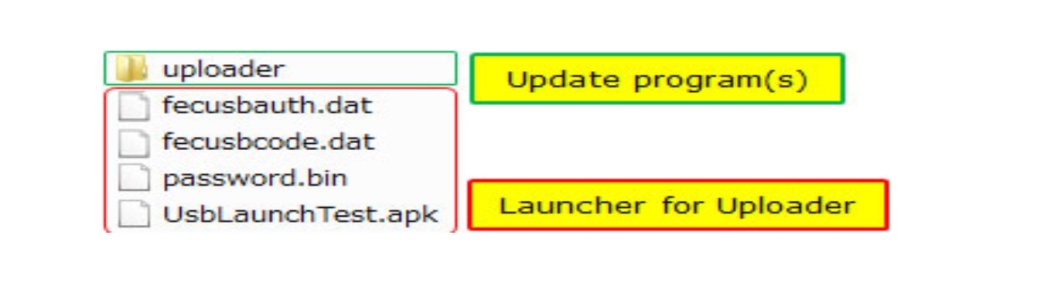
Thanks, I was doing just that (pulled those 5 files out of the main folder) and I made some progress. I loaded the USB stick as shown and was able to get the "Now Initializing" screen to pop up. It went through a couple screen refreshes and then came back with an alarm that said you are logged in as Kevin Shea - which is me. The uploader window did not come up and the "Uploader folder not found" warning did not show up. To me this means one of 2 things:
1) Everything is up to date and there is nothing to show in the uploader window
or
2) I still have a problem, maybe too large USB stick? The USB stick is 32GB formatted as FAT32
1) Everything is up to date and there is nothing to show in the uploader window
or
2) I still have a problem, maybe too large USB stick? The USB stick is 32GB formatted as FAT32
Last edited:
Quitsa
Furuno Super Fan
32GB should not be too large a USB stick. What you should see is a list of network sensors and the current software version once the updater loads. If everything is up to date, you would still see that and it would show you that the installed version is the same as on your update stick. You don't see that at all? Is there another MFD on the network? You should only have the one with the update software running.
Quitsa
Furuno Super Fan
Then it must not be loading the program. When you look at what's on the USB stick, do you see these all of these files in the "Uploader" folder?I only have 1 MFD. I don't get the list of network sensors. The MFD sees all of the sensors but the update program does not bring up the list.
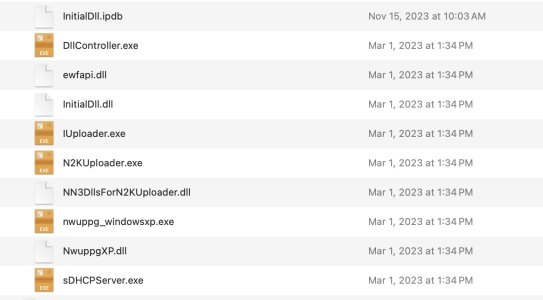
The only other thing I can think of is that the network update program is not compatible with the TZTXL. I have an XL unit on my network at the tower helm but I have only used the TZT3s at my main helm to run the network updater so I never tried to run it on an XL.
We'll have to wait for one of the Furuno guys to pitch in I think.
To ensure that you have the latest Sensor Update Software package, use this link: https://v1.furunosoftware.com/location/tztsensors/NavNet_Network_Sensor_Software_Apr2025.zip
Even though one should be able to use up to a 32GB USB stick, it's recommended to use the smallest USB stick that will fit the software. Generally, we have found, up to an 8GB stick will work more consistently.
Even though one should be able to use up to a 32GB USB stick, it's recommended to use the smallest USB stick that will fit the software. Generally, we have found, up to an 8GB stick will work more consistently.
Quitsa
Furuno Super Fan
Is the a software history available that shows which network devices are updated in that file and the latest version for each sensor? I would like to check that my DRS25A-NXT, SCX-20, and DFF-3D are running the latest versions.To ensure that you have the latest Sensor Update Software package, use this link: https://v1.furunosoftware.com/location/tztsensors/NavNet_Network_Sensor_Software_Apr2025.zip
Even though one should be able to use up to a 32GB USB stick, it's recommended to use the smallest USB stick that will fit the software. Generally, we have found, up to an 8GB stick will work more consistently.
No. The second one was for the GNSS Core software for which the latest version v1.02 is listed. You have the correct and latest softwareWe're getting close. Your update file along with changing to an 8GB USB stick allowed to function. One last thing I'm not sure I should be concerned with. The second SCX20 update had a result of NG (see attached). Should this concern me?
Here's a link to the software history for the sensor update software.Is the a software history available that shows which network devices are updated in that file and the latest version for each sensor? I would like to check that my DRS25A-NXT, SCX-20, and DFF-3D are running the latest versions.
Software Download | Support Information | FURUNO
Another reason why I was lobbying for the XL MFD's to recommend Sensor Updates like it does for the MFD software via internet in this post: https://furunousaforum.com/threads/tzt13x-internet-updates.21573/
Similar threads
- Replies
- 7
- Views
- 2K
R
- Replies
- 10
- Views
- 4K


