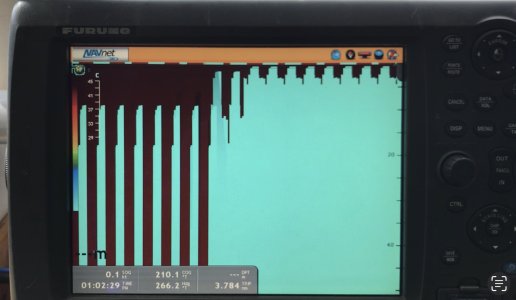Hi,
I have MFD12 units onboard and a DFF1 fed by a P79 transducer. Depth also displayed on an FI50 display. On start up all seems to be working and depth is displayed. But then after a short while all depth info appears to stop and does not return. Next time it’s all powered up same happens. Hull is clean. Usually occurs after getting underway.
Anyone else experienced similar symptoms. If so how was it resolved?
Where should I start? Do I need a new transducer?
Thanks.
I have MFD12 units onboard and a DFF1 fed by a P79 transducer. Depth also displayed on an FI50 display. On start up all seems to be working and depth is displayed. But then after a short while all depth info appears to stop and does not return. Next time it’s all powered up same happens. Hull is clean. Usually occurs after getting underway.
Anyone else experienced similar symptoms. If so how was it resolved?
Where should I start? Do I need a new transducer?
Thanks.