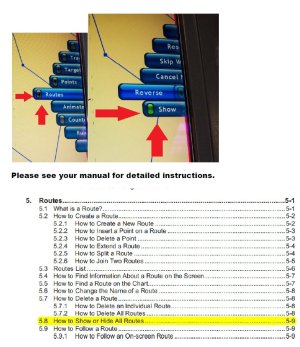You can hide all routes (Roto-Key / Routes / Show [-on/off]) or display all routes. You can not individually pick and choose which routes you wish to hide. If you find you have so many routes in one area that you having problems building more; it is best to backup your points and routes and then build from a clean slate. You can save tons of waypoint and route backup files on one SD card. You can save and restore as needed. It is a very quick process. You might have one backup file with all your fishing routes, then another with your channel routes etc... This way you can de-clutter your screen of what routes you wish to focus on.
When you have your routes hidden, you can still activate a route and have only that route appear. This feature also makes it easy to focus only on the route being used.