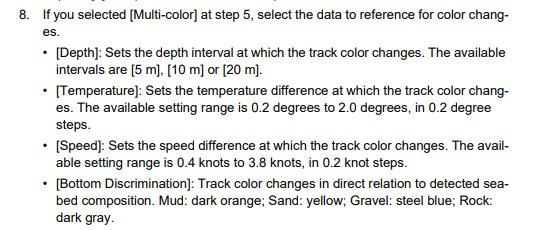Does the GP1871 or 1971 have the same ability as the TZT2/3 to change the track color based on changes in SST?
When I called tech support I was told the 1971 is much more limited in what temperature range or track colors can be displayed. I don’t have a unit to test before purchasing but the manual makes me feel like it may function the same as the TZT series.
There are quite a few videos online showing the SST/Track function of the TZT series but I can’t find any videos regarding the GP1871/1971 series.
The GP series is the only unit that will fit in the area of the helm I’d like to install the unit.
When I called tech support I was told the 1971 is much more limited in what temperature range or track colors can be displayed. I don’t have a unit to test before purchasing but the manual makes me feel like it may function the same as the TZT series.
There are quite a few videos online showing the SST/Track function of the TZT series but I can’t find any videos regarding the GP1871/1971 series.
The GP series is the only unit that will fit in the area of the helm I’d like to install the unit.