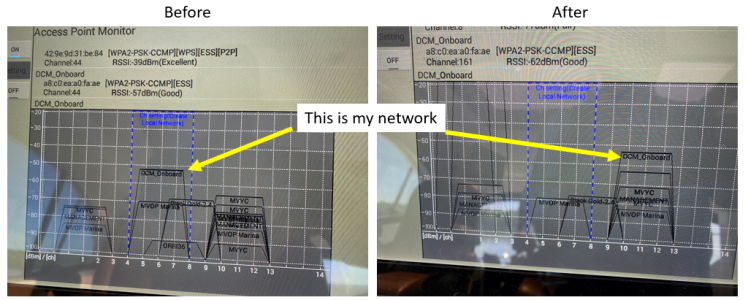crck0848
Furuno Fan
Hi folks. New install with three TZT16s -- two of them can see and connect to my boat's wireless network, but one does not.
All three MFDs see the networks of the marina and nearby boats. Two of them see my boat's network and will connect reliably. The third MFD shows all networks EXCEPT mine. I did a factory reset.
In the SERVMAN app, I verified that the WLAN Monitor can see the network at around -55 dB (same as the other MFDs). What am I missing? Thanks.
All three MFDs see the networks of the marina and nearby boats. Two of them see my boat's network and will connect reliably. The third MFD shows all networks EXCEPT mine. I did a factory reset.
In the SERVMAN app, I verified that the WLAN Monitor can see the network at around -55 dB (same as the other MFDs). What am I missing? Thanks.