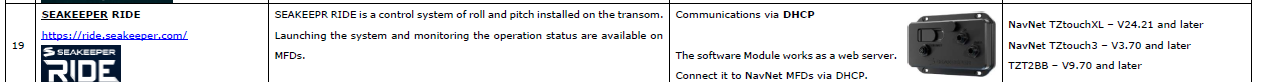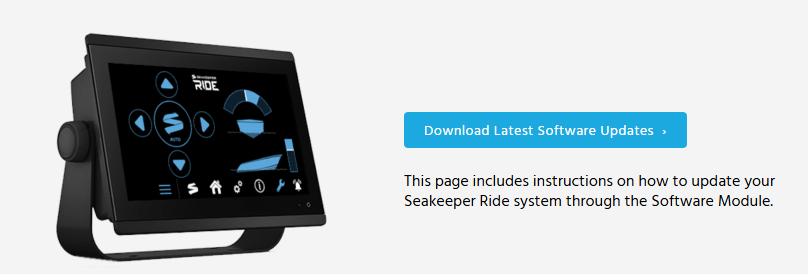alphabradley
New member
Hi everyone,
I installed a Seakeeper Ride in my Regulator 34 this offseason. I followed all of the instructions from Furuno and Seakeeper. I installed the app and updated all of the MFDs with the latest software.
However, the MFD is not provisioning an IP address to the device. All of the settings on the hardware are correct.
I have tried to connect it via my HUB101 *and* a direct connection to the master MFD. Still, no IP address.
Has anyone experienced this? I had a similar problem when interfacing with my TimeZero software; originally, I had to force an IP address on the device to work. Magically, the DHCP worked later and I haven't had the problem since. The Furuno network is two TZT16F, a FLIR M364C, DFF-3D, and a DXT radar already onboard. Everything else is NMEA.
I'm going to experiment with connecting a laptop w/ a DHCP server onboard to see if the Seakeeper device is accepting not accepting DHCP addresses (which I guess is possible)
Any ideas?
Thanks in advance!
I installed a Seakeeper Ride in my Regulator 34 this offseason. I followed all of the instructions from Furuno and Seakeeper. I installed the app and updated all of the MFDs with the latest software.
However, the MFD is not provisioning an IP address to the device. All of the settings on the hardware are correct.
I have tried to connect it via my HUB101 *and* a direct connection to the master MFD. Still, no IP address.
Has anyone experienced this? I had a similar problem when interfacing with my TimeZero software; originally, I had to force an IP address on the device to work. Magically, the DHCP worked later and I haven't had the problem since. The Furuno network is two TZT16F, a FLIR M364C, DFF-3D, and a DXT radar already onboard. Everything else is NMEA.
I'm going to experiment with connecting a laptop w/ a DHCP server onboard to see if the Seakeeper device is accepting not accepting DHCP addresses (which I guess is possible)
Any ideas?
Thanks in advance!
Last edited: