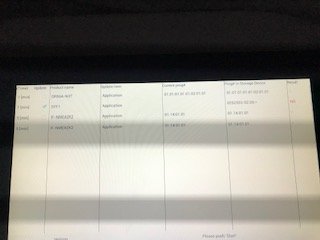Working to update DFF1 to 2.05. Downloaded software to thumb drive. Go to initial setup>update network equipment. I see DFF1 in update list with check mark and click start. It says updating and then shows “NG”.
On the DFF1 itself the green LED status lights is 4 seconds on, 4 seconds off indicating factory test mode?
Help....
Phil
On the DFF1 itself the green LED status lights is 4 seconds on, 4 seconds off indicating factory test mode?
Help....
Phil