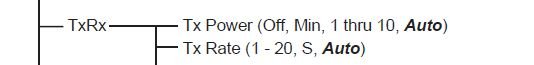M
mrfisherman
Guest
A few questions regarding a FCV295 and R599C setup:
1) If I have a R599C, how do I program the unit to properly transmit 3kw on the low band and 2 kw on the (M)edium or (H)igh band?
2) If the answer to #1 the tap which controls the power output, I am confused because why would Furuno's tap setting chart recommend HF TAP B for R599C-LM while it recommends HF TAP C for R599C-LH? For the medium or high frequency band versions of R599C, both are spec'd for 2kw so why wouldn't they be the same TAP? Does this mean that medium band transducer power is running at less than maximum?
3) If it's more than the TAP which controls power, what software setting(s) is it on the unit to give you 3kw output on LF and 2 kw on HF band?
Just want to make sure that I am getting the maximum power out of the R599C as possible.
Thanks.
1) If I have a R599C, how do I program the unit to properly transmit 3kw on the low band and 2 kw on the (M)edium or (H)igh band?
2) If the answer to #1 the tap which controls the power output, I am confused because why would Furuno's tap setting chart recommend HF TAP B for R599C-LM while it recommends HF TAP C for R599C-LH? For the medium or high frequency band versions of R599C, both are spec'd for 2kw so why wouldn't they be the same TAP? Does this mean that medium band transducer power is running at less than maximum?
3) If it's more than the TAP which controls power, what software setting(s) is it on the unit to give you 3kw output on LF and 2 kw on HF band?
Just want to make sure that I am getting the maximum power out of the R599C as possible.
Thanks.