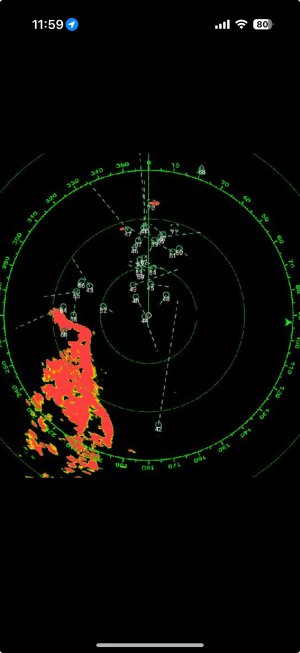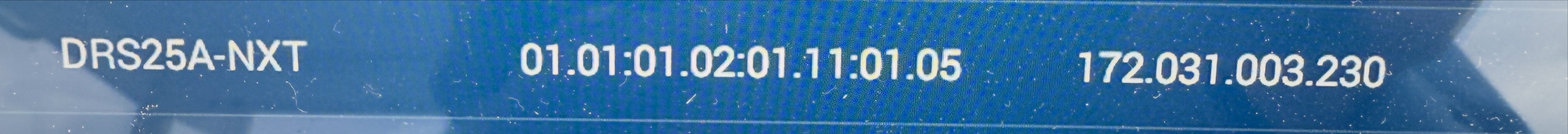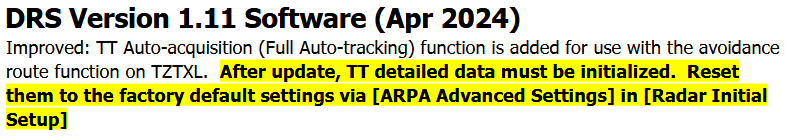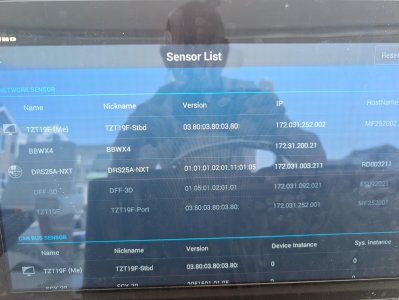Quitsa
Furuno Super Fan
I have been bothered for some time by the excessive number of targets that are automatcally selected and tracked by my radar. The attached was taken with the gain and sea clutter set to "auto" with adaptive sea state. Almost none of the targets are boats or other objects that one might want tracked. I end up clearing all targets frequently to clean up the display. Usually the radar picks up the boats first and then starts getting all of these spurious targets.
Any ideas what causes this or how to mitigate it?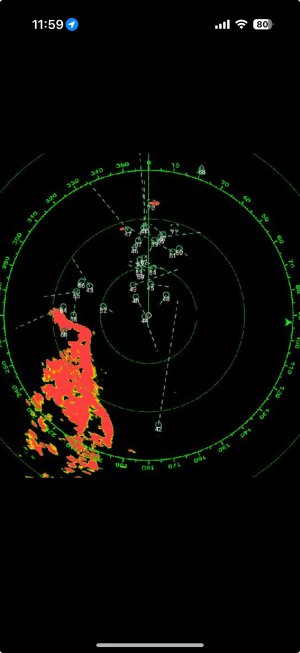
Any ideas what causes this or how to mitigate it?