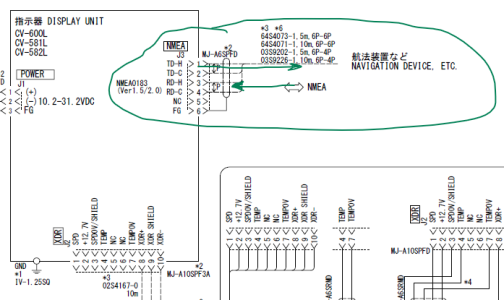sanitja
New member
Good morning, let's see if someone can help me. In the Data port 2 of my RDP-139 I receive a GPS signal from a non-Furuno antenna, I have the Data port 1 free, in the data port 3 I have connected a cable to send GPS position via nmea to a Furuno FCV-600 probe and to an ST-6001 pilot, on data port 4 I have a cable to send and receive waypoints from the PC with the Furuno or North software, do I have it connected correctly?
If it is not correct, where should I connect the GPS antenna, the coordinate output and the input/output to the PC?
Thanks a lot.
If it is not correct, where should I connect the GPS antenna, the coordinate output and the input/output to the PC?
Thanks a lot.