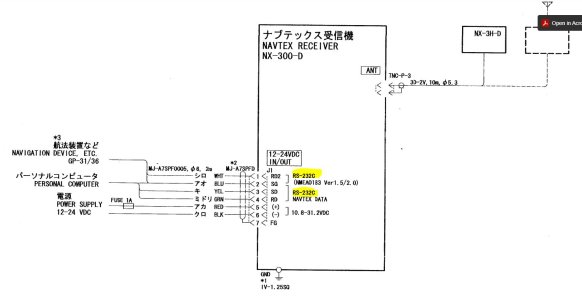flippercarson
New member
Hello All,
This is my first post in the forum and I hope I can find the info I'm looking for!
I have a Navtex NX300 and want to feed it GPS data from my NMEA0183 network. The wiring diagram on page 61 of the manual suggests that White + and Blue - should be the wires I use, but it's not working. I've also spoken with Furuno tech support (who were very nice but ultimately unable to resolve the issue).
Will the NX300 accept standard NMEA0183 input data OR will it only accept RS232 data and not 422 spec NMEA data? Do I need a RS232 to 422 converter? Has anyone else successfully fed their NX300 data from a standard NMEA0183 network?
I feel like I must be missing something here, but I'll be darned if I can get this thing to accept GPS info. Any help would be appreciated. Thanks.
This is my first post in the forum and I hope I can find the info I'm looking for!
I have a Navtex NX300 and want to feed it GPS data from my NMEA0183 network. The wiring diagram on page 61 of the manual suggests that White + and Blue - should be the wires I use, but it's not working. I've also spoken with Furuno tech support (who were very nice but ultimately unable to resolve the issue).
Will the NX300 accept standard NMEA0183 input data OR will it only accept RS232 data and not 422 spec NMEA data? Do I need a RS232 to 422 converter? Has anyone else successfully fed their NX300 data from a standard NMEA0183 network?
I feel like I must be missing something here, but I'll be darned if I can get this thing to accept GPS info. Any help would be appreciated. Thanks.