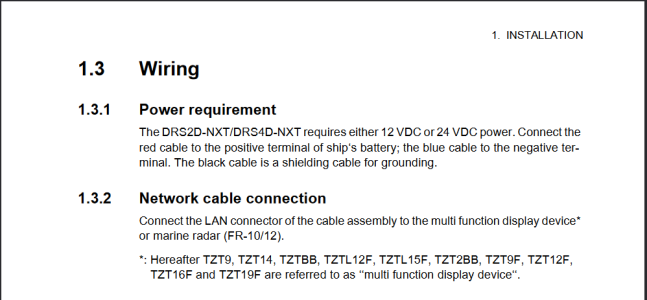Hello all
Just looking for alittle clarity
I have the radar wired on the inside
But wondering if anyone can guide me on the other half of connections
Ethernet goes into the unit
But I also have a red black and blue to connect somewhere
Is it just radar connection
Then opposite end
Rj45 into TzT14
And then putting power and ground to the cables ?
Any help would be appreciated
Thanks all
Just looking for alittle clarity
I have the radar wired on the inside
But wondering if anyone can guide me on the other half of connections
Ethernet goes into the unit
But I also have a red black and blue to connect somewhere
Is it just radar connection
Then opposite end
Rj45 into TzT14
And then putting power and ground to the cables ?
Any help would be appreciated
Thanks all