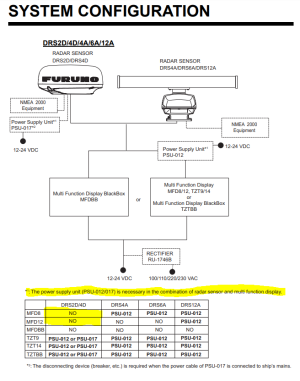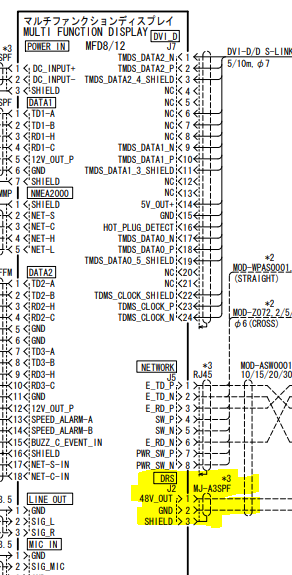garthpaine
New member
Hi everyone.
I have the following, which I am aiming to use to replay a vx2 setup on my sailing boat.
Display - MFD12, MFD8
Radar - DRS4D with psu017
Network - Hub101
+ AIS ETC via N2K
The displays work together when patched through the hub and also share the N2K data. All good.
I just bought the DRS4D with psu017. It all looks clean and in good condition but I can not get the mfd12 to find it and I notice that what ever Ethernet cable i use. I see no network activity on the hub from the radar. Plenty from he mfd’s.
The radar has good power ( I measured it at over 48v) and I have tried several Ethernet cables connected to the hub and also directly to the mfd12. No luck
I do see a blinking green led on the board on the network side - should I see one in the power side somewhere? What else can I test? Thanks.
I have the following, which I am aiming to use to replay a vx2 setup on my sailing boat.
Display - MFD12, MFD8
Radar - DRS4D with psu017
Network - Hub101
+ AIS ETC via N2K
The displays work together when patched through the hub and also share the N2K data. All good.
I just bought the DRS4D with psu017. It all looks clean and in good condition but I can not get the mfd12 to find it and I notice that what ever Ethernet cable i use. I see no network activity on the hub from the radar. Plenty from he mfd’s.
The radar has good power ( I measured it at over 48v) and I have tried several Ethernet cables connected to the hub and also directly to the mfd12. No luck
I do see a blinking green led on the board on the network side - should I see one in the power side somewhere? What else can I test? Thanks.