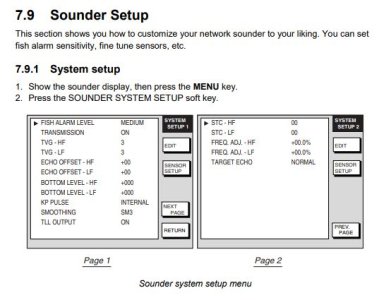peachypete82
New member
Hi guys
So my first post here, hoping for some help.
Weve recently purchased a boat and trying to sort out loose ends. It has VX2 navnet, with radar and the sounder. When we got the boat, the guy said he replaced the network sounder with a new unit (DFF1) and it needed "calibration". So i looked into it and spotted it had a MB1000, which doesnt suit the DFF1. So i purchased on of them, and wired it up yesterday to no avail.
Ive diagnosed the network, thanks to a previous post on this forum. it runs via a network switch, and when i pull the cable from the back of the main screen if i try to run network sounder test it bounces back the previous screen. When i plug the network cable in, the tests page comes up and tells me the sounder program version 0252353-02.04. ROM1 is blank, RAM is blank, Temp shows 010.34c (which is about 10c out) and depth blank.
When i run display unit diags i get program version 195002401.05.
I have set the dipswitches on the DFF1 so that only the right hand side one is down when looking at the front of the unit with cover off (1kw mode). Mode switch is set for VX2, so left down, middle 2 up and right down.
Ive also run the reset the DFF1 by having all dips up, left hand one then down and press reset and wait 20 seconds and then all dips up.
I notice i dont hear any knock or tapping that others hear from the tranny.
Ive taken photos of all settings, cable and part numbers, incl test screens if that helps. Link below
https://kontekservices-my.sharepoin...VBn9rVKYyhb7IBHFz-Axp3N7OkoyG5lUs87g?e=PgncxD
So i wonder if the previous owner replaced the network sounder with a DFF1 for no reason? maybe it was OK and the tranny was dead? Or maybe the firmware on the display cant understand the messages on the network from the DFF1, which im also thinking is an issue?
Im struggling to think of what to do next. Any advise would be greatly appreciated
Pete from Oz
So my first post here, hoping for some help.
Weve recently purchased a boat and trying to sort out loose ends. It has VX2 navnet, with radar and the sounder. When we got the boat, the guy said he replaced the network sounder with a new unit (DFF1) and it needed "calibration". So i looked into it and spotted it had a MB1000, which doesnt suit the DFF1. So i purchased on of them, and wired it up yesterday to no avail.
Ive diagnosed the network, thanks to a previous post on this forum. it runs via a network switch, and when i pull the cable from the back of the main screen if i try to run network sounder test it bounces back the previous screen. When i plug the network cable in, the tests page comes up and tells me the sounder program version 0252353-02.04. ROM1 is blank, RAM is blank, Temp shows 010.34c (which is about 10c out) and depth blank.
When i run display unit diags i get program version 195002401.05.
I have set the dipswitches on the DFF1 so that only the right hand side one is down when looking at the front of the unit with cover off (1kw mode). Mode switch is set for VX2, so left down, middle 2 up and right down.
Ive also run the reset the DFF1 by having all dips up, left hand one then down and press reset and wait 20 seconds and then all dips up.
I notice i dont hear any knock or tapping that others hear from the tranny.
Ive taken photos of all settings, cable and part numbers, incl test screens if that helps. Link below
https://kontekservices-my.sharepoin...VBn9rVKYyhb7IBHFz-Axp3N7OkoyG5lUs87g?e=PgncxD
So i wonder if the previous owner replaced the network sounder with a DFF1 for no reason? maybe it was OK and the tranny was dead? Or maybe the firmware on the display cant understand the messages on the network from the DFF1, which im also thinking is an issue?
Im struggling to think of what to do next. Any advise would be greatly appreciated
Pete from Oz