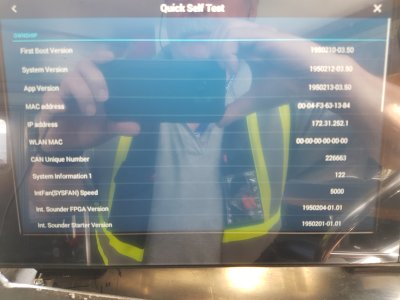K_McIntosh
New member
So, I searched here for 'N-Remote' (for use on a Samsung GALAXY S7 edge smartphone running Android 8.0.0) w. multiple TZT12F MFDs, 1 each on different launches I run), then read Tommyman's thread
(https://furunousaforum.com/threads/tzt3-and-navnet-remote-app.7689/).
The Reply info presented there by Admin Johnny Electron was very helpful in getting the MFDs Settings fundamentals established and connecting successfully with N-Remote (v. 1.0.8.0).
However, even with 'Full Control' selected under Settings > General > Allow Remote Control, I don't seem to be able to really control anything on the TZT12F from my smartphone ... even if I cycle N-Remote through its' various display capabilities ... HD, LD & SD.
I assume I should be able to effect full control of any given MFD from the phone once I am connected with N-Remote and viewing the MFDs display on my phone, so, what do you suppose I am missing here?
Thanks, Kevin Mc
P.S. I expect someone will invariably ask what MFD software version I am at on my various launches, so, to that end, I'll attach a sample photo of the 1st Quick Self Test screen output on one of the launches I run (from: Settings > Initial Setup > Quick Self Test).
My boats are all typically up to date MFD software-wise.
(https://furunousaforum.com/threads/tzt3-and-navnet-remote-app.7689/).
The Reply info presented there by Admin Johnny Electron was very helpful in getting the MFDs Settings fundamentals established and connecting successfully with N-Remote (v. 1.0.8.0).
However, even with 'Full Control' selected under Settings > General > Allow Remote Control, I don't seem to be able to really control anything on the TZT12F from my smartphone ... even if I cycle N-Remote through its' various display capabilities ... HD, LD & SD.
I assume I should be able to effect full control of any given MFD from the phone once I am connected with N-Remote and viewing the MFDs display on my phone, so, what do you suppose I am missing here?
Thanks, Kevin Mc
P.S. I expect someone will invariably ask what MFD software version I am at on my various launches, so, to that end, I'll attach a sample photo of the 1st Quick Self Test screen output on one of the launches I run (from: Settings > Initial Setup > Quick Self Test).
My boats are all typically up to date MFD software-wise.
Attachments
Last edited: