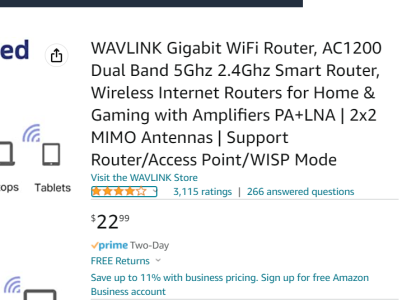So I did the update, and as I understand it my phone needs to be an enabled wifi hotspot to make this happen. This serves as the access point for the 1971F to find and get the IP address to then enter into the mirror control app.
What happens if I'm out at sea 20-25 miles and out of cell phone range? Will this feature stop working? Any help appreciated.
What happens if I'm out at sea 20-25 miles and out of cell phone range? Will this feature stop working? Any help appreciated.