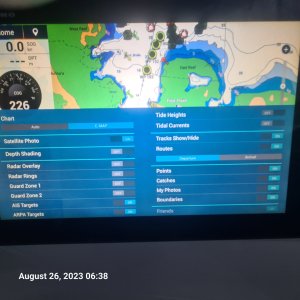randysizemore
New member
Hello,
When using my TZT2 I tap the boat icon and turn on tracking. It shows my course with all turns and deviations, but when I turn tracking off it goes to a straight line.
What am I doing wrong, or what do I need to do, so I can save my actual course. It really comes in handy here in Samoa for entering out-of-the way lagoons and bays, especially tracking back out.
Thanks.
When using my TZT2 I tap the boat icon and turn on tracking. It shows my course with all turns and deviations, but when I turn tracking off it goes to a straight line.
What am I doing wrong, or what do I need to do, so I can save my actual course. It really comes in handy here in Samoa for entering out-of-the way lagoons and bays, especially tracking back out.
Thanks.