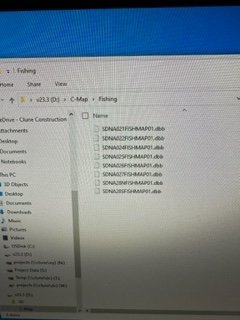Hi, I'm new to Furuno and have a TZT3. I purchased 3 charts and downloaded them to a micro sd card. I took the original sd card out and inserted the new one. They do not show up on the screen, however I did enter the unlock codes and it said it was valid. However these charts are not showing up. I looked at the videos and my pull up screen looks nothing like what is on the video. I need help. See attached screenshots. I also noticed the ones I purchased where preloaded, however they still do not show up when I insert the original card back.
problem showing/uploading charts
- Thread starter nautidog
- Start date