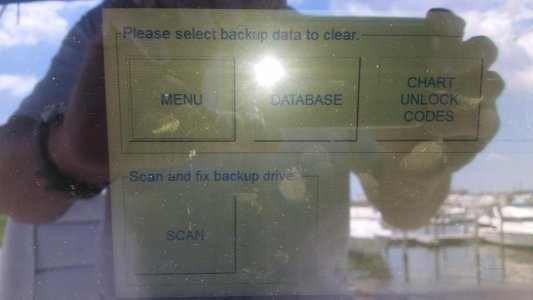I have the early version of TZT14 with only one sd slot. I successfully loaded 6.02 but in following the instructions it says to do a master reset located under the software tab. I am unable to find either a software tab or master reset. Nothing in my manual either about a master reset.
I also am unable to update the sirius software. Upon inserting the sd card with the extracted files and starting the mfd I receive the messages boot up manager not found and press control alt delete to restart. I have tried formatting the sd with the furuno service app on the computer but still get the same message.
I also am unable to update the sirius software. Upon inserting the sd card with the extracted files and starting the mfd I receive the messages boot up manager not found and press control alt delete to restart. I have tried formatting the sd with the furuno service app on the computer but still get the same message.