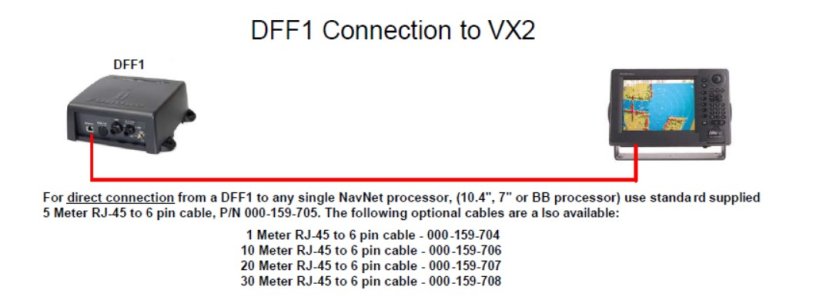This system has been working fine for several years, VX2 connected direct to DFF1 sounder and a 1Kw Transducer.
I recently had the DFF1 cables disconnected for several days as I was working on an unrelated system. When I reconnected the DFF1 sounder, the VX2 no longer recognizes the sounder. There is no depth, temp displayed and when I going to test the sounder, the system flashes back to the menu screen immediately. All other features are working fine on the VX2.
The LED light is flashing at 2 sec intervals - have observed this for at least 5 minutes - but at some point, changes to solid (might be when I change the display option on the VX2).
I inspected the RJ45 plug and confirmed continuity from the plug connectors to the pins on the other end of the jumper, so I don't believe that's the issue.
This happened to me once before and I didn't have time to play with it before leaving the dock. While running out on a fishing trip, it seemed to suddenly start working but I don't know why or how.
Any other troubleshooting advice or tests to suggest?
I recently had the DFF1 cables disconnected for several days as I was working on an unrelated system. When I reconnected the DFF1 sounder, the VX2 no longer recognizes the sounder. There is no depth, temp displayed and when I going to test the sounder, the system flashes back to the menu screen immediately. All other features are working fine on the VX2.
The LED light is flashing at 2 sec intervals - have observed this for at least 5 minutes - but at some point, changes to solid (might be when I change the display option on the VX2).
I inspected the RJ45 plug and confirmed continuity from the plug connectors to the pins on the other end of the jumper, so I don't believe that's the issue.
This happened to me once before and I didn't have time to play with it before leaving the dock. While running out on a fishing trip, it seemed to suddenly start working but I don't know why or how.
Any other troubleshooting advice or tests to suggest?