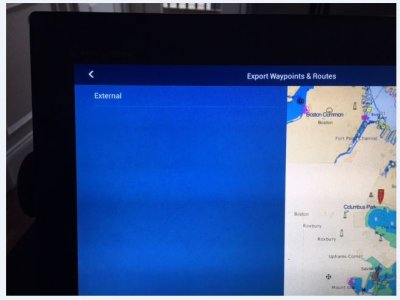Good afternoon DTrol,
Thank you for your inquiry. What size is the USB stick you are trying to use? When you insert the USB stick into your computer does it light up or illuminate or give some sort of external visual appearance that it is getting power? If it does, when you plug the stick into the TZT2 does this visual appearance occur? Have you tried bypassing the USB extension cable?
One quick test you could do to see if the USB stick is working is set the custom gesture to take a screen capture. To do this hit the [Home] button, choose [Settings] [General]. Once in the general settings choose [Function Gesture] and set it to screen capture. When the USB stick is plugged into the TZT2 unit, take 2 fingers and tap the screen at the same time. It will indicate that the screen capture was saved to the external source.

If the above procedure worked, it should look like the photo above. To backup your points, routes, tracks you can hit the [Home] button, choose [Settings] then choose [Files] and pick the export points/routes and tracks. It should prompt you to save them to the external source like the photo below.
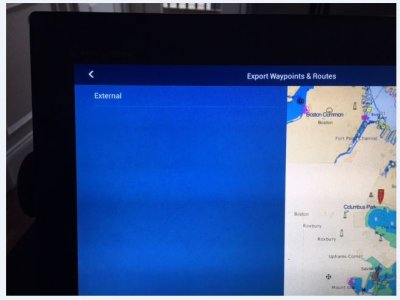
Below is a link to a PDF that explains how to export and import Points and Routes.
http://www.furunousa.com/ProductDocumen ... ttings.pdf
Regarding the chart that you put on the thumb drive. What chart are you trying to display, you mentioned a fishing chart? What fishing chart is it. There a couple different options, there are free charts that should be preloaded on the TZT2 unit. There is also a pay for fishing chart provided by C-map. In order to display the pay for fishing chart an unlock code must be purchased? Is the pay for chart the one you are trying to display? Did you purchase and install the unlock code for the chart?
Let us know how it goes.
Kind Regards,
C-Bass