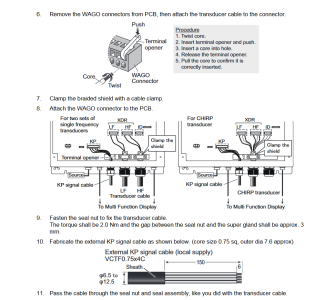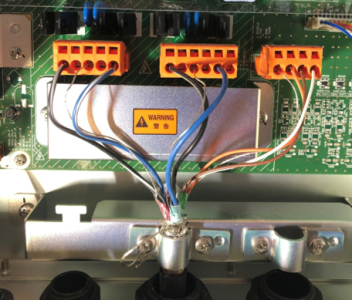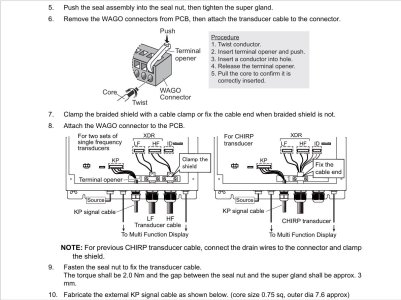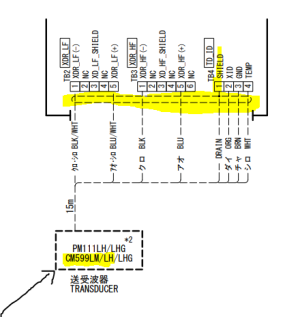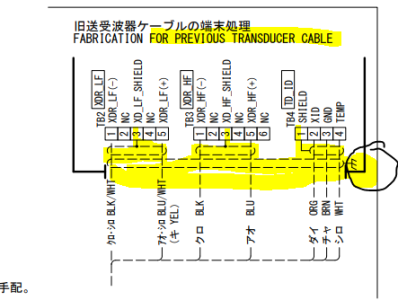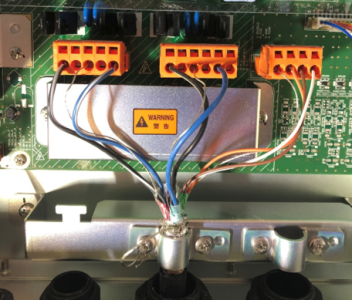Hi, have recently purchased a DI-FFAMP and a CM599LH, I have searched for pictures regarding wiring with interfacing with the DI-FFAMP without any success.
I am looking for installation pictures with the transducer wires connected to the connectors as to get a clear understanding of the shield bare wire and drain wire on the HF and the LF side as I find the wiring diagram in the installation document not clear regarding the shield and drain wire configuration.
If any one can provide some real life pictures of the connections that would be very helpful for clarification. thanks in advance if u can upload.
Thanks
I am looking for installation pictures with the transducer wires connected to the connectors as to get a clear understanding of the shield bare wire and drain wire on the HF and the LF side as I find the wiring diagram in the installation document not clear regarding the shield and drain wire configuration.
If any one can provide some real life pictures of the connections that would be very helpful for clarification. thanks in advance if u can upload.
Thanks