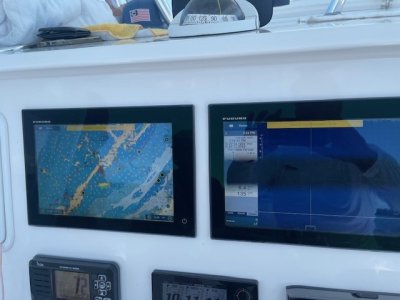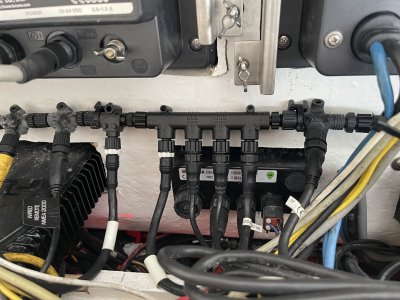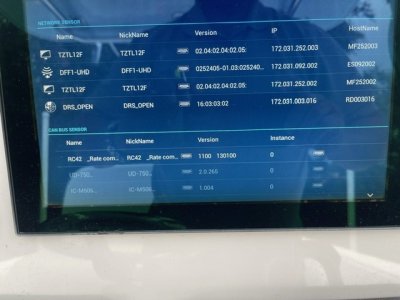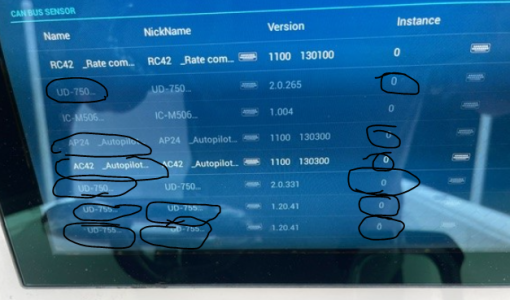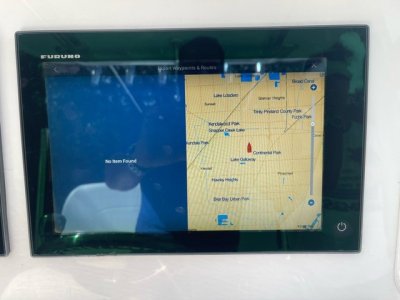You are using an out of date browser. It may not display this or other websites correctly.
You should upgrade or use an alternative browser.
You should upgrade or use an alternative browser.
TZT touch 2 device communication error
- Thread starter Mannyj
- Start date
Syed Owais
New member
Can you share the photo with error??
Do you have engines or something interfaced on your 2000 bus? Do you have a network hub or are these directly connected by network? Can you send a short of your SENSOR list from either display? It would be good to see what the sensor list shows the the associated addressing.
I have the simrad ap24, icom 504 radio connected to the MDF's via nemea 2000. I will get a picture of the sensor list a little later today.Do you have engines or something interfaced on your 2000 bus? Do you have a network hub or are these directly connected by network? Can you send a short of your SENSOR list from either display? It would be good to see what the sensor list shows the the associated addressing.
On another note, none of the MFD's have ever been software updated.
Even old software shouldn't see this. It still isn't a bad idea to update the units to current software. Are these directly connected or do you have a hub?
I would update to the newest version of software. That unit is on version 2.05 and the current version is 8.01. Here is a link to the software on the FURUNOUSA.COM website: https://fusaproduct.s3.us-west-2.amazonaws.com/Software/TZTL12+TZTL15+v8.01.zip
OK. will updating the system delete all the waypoints and the tracking saved on the MFD's?I would update to the newest version of software. That unit is on version 2.05 and the current version is 8.01. Here is a link to the software on the FURUNOUSA.COM website: https://fusaproduct.s3.us-west-2.amazonaws.com/Software/TZTL12+TZTL15+v8.01.zip
OK. what is the easiest way to back up the waypoints and tracking before I do the software update? Also, both MFD's have mini sim cards. Do I remove them before I do the software back up?You should always have a back up of your points if you value them but YES, it normally will delete your points/routes/tracks.
From your sensor list you have several instance conflicts to resolve after updating.
View attachment 5426
TZT2 is a two part process update that requires the chart chip to be removed for part 1 programing chip. Follow the instructions as it explains all.
I tried to back up the tracks, waypoints and routes to a micro SD card, but the display says "no item found". I checked the map and it's showing all the tracking and waypoints on it. Is there something wrong with my MFD's? See attached pictures
Attachments
Waypoints never safe to micro card. Always to the USB port. Micro card is only for charts and demo files.
Syed Owais
New member
All MFD should be kept at same software levels. When doing updates 32GB or less is recommended but chart cards can be as large as 256GB
Similar threads
- Replies
- 3
- Views
- 713
- Replies
- 6
- Views
- 2K