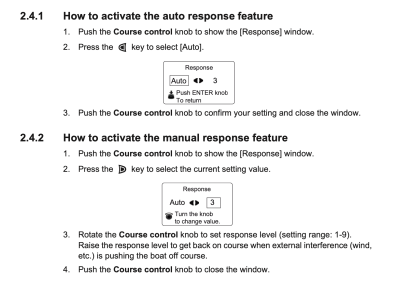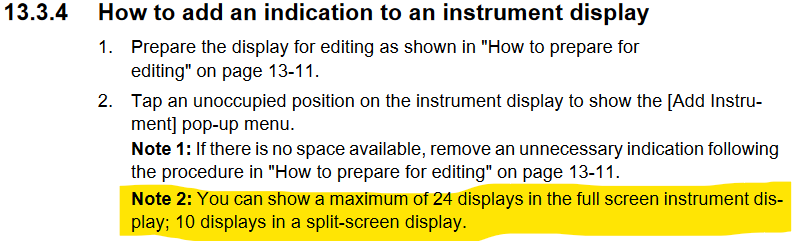Quitsa
Furuno Super Fan
I have a 711C on my 38' twin Diesel sportfishing boat with an SCX-20 as the heading and GPS data source. When steering a course to a waypoint in NAV mode at planing speeds, the autopilot will generate a pretty big cross track error -- 20 yards or more -- before initiating a course correction. My course track ends up looking like big sweeping S curves around the course line. If I switch to Auto course mode using the bearing to the waypoint as the set course, it steers far more tightly around the course line, usually deviating by only a few yards. I have XTE set to "precision" in the NAV mode and the self-learning is on full auto.
There would seem to be something in my settings that is affecting the NAV mode steering but I can't for the life of me figure out what to change. Any suggestions for what I should look at?
There would seem to be something in my settings that is affecting the NAV mode steering but I can't for the life of me figure out what to change. Any suggestions for what I should look at?