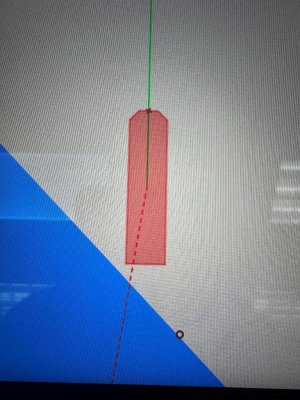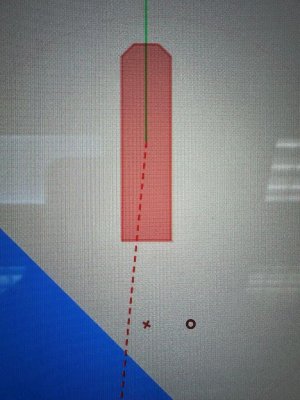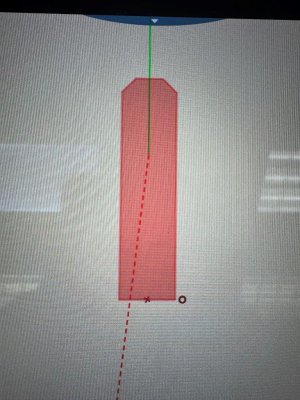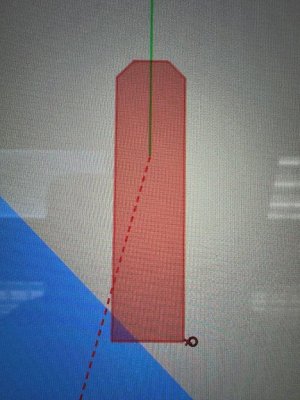I'm trying to wrap my head around the Forward/Aft & Port/Starboard offsets for GPS sensor position and for Radar sensor position. Both sensors are located near the starboard stern of my 57' X 28' catamaran. I have entered a 53' longitudinal and 9' starboard offset for the radar sensor. When I use the 'radar only' display and zoom ALL the way in, I can see a little circle at the starboard stern of the boat cartoon, and it's clear that the radar is using this spot as the center of the display.
I have no offsets for the GPS position. If I zoom all the way in and toggle back and forth between 'radar only' and 'chart with radar overlay', it's clear that they are 53' different. And AIS targets are clearly offset from corresponding radar targets.
The chart display boat cartoon seems like it defaults to a GPS position in the middle of the cartoon, but I can't really tell. Is that true? If it is true, that means my actual bow is 53' further forward.....
The only reason all this matters is because I've started using the radar for "precision anchoring" in crowded areas. 53' actually matters when I'm trying to nail my distance off multiple surrounding boats and shore structures and reefs as I choose a spot to drop the anchor.
I guess at the least I should match the offsets on the GPS sensor and the Radar sensor? Other thoughts?
I have no offsets for the GPS position. If I zoom all the way in and toggle back and forth between 'radar only' and 'chart with radar overlay', it's clear that they are 53' different. And AIS targets are clearly offset from corresponding radar targets.
The chart display boat cartoon seems like it defaults to a GPS position in the middle of the cartoon, but I can't really tell. Is that true? If it is true, that means my actual bow is 53' further forward.....
The only reason all this matters is because I've started using the radar for "precision anchoring" in crowded areas. 53' actually matters when I'm trying to nail my distance off multiple surrounding boats and shore structures and reefs as I choose a spot to drop the anchor.
I guess at the least I should match the offsets on the GPS sensor and the Radar sensor? Other thoughts?