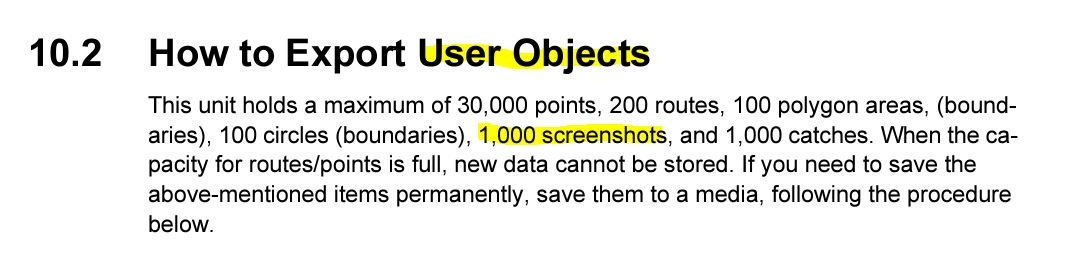Quitsa
Furuno Super Fan
Prior to the last software update, when I took screenshots they were saved to the external drive on the USB port. Now t seems that the screenshots get saved to internal memory. I can't find any way to download to the USB stick or for that matter to manage the screenshot files other than tapping on the photo icon on the display, which allows deleting one at a time.
Is there some menu by which these files can be managed? How about a setting that allows choosing the location at which a screenshot is saved?
I just updated to v3.5 and it seems the same in this regard.
Is there some menu by which these files can be managed? How about a setting that allows choosing the location at which a screenshot is saved?
I just updated to v3.5 and it seems the same in this regard.