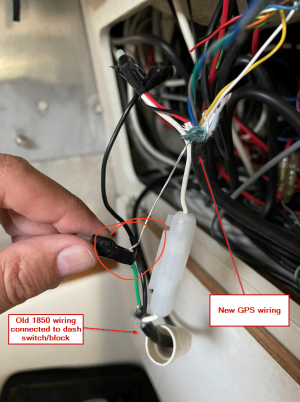Worked the day I installed it last week, then for a bit today as I was going through settings, and connecting an old Furuno NEMA0189 connection that was on the old Furuno chart plotter this replaced....now it won’t catch a signal. I’ve factory reset it, still no go. I saw satellites on the screen earlier and then I got a “lost signal” message but it was still looking at a bunch of satellites now it’s like it can’t see anything.