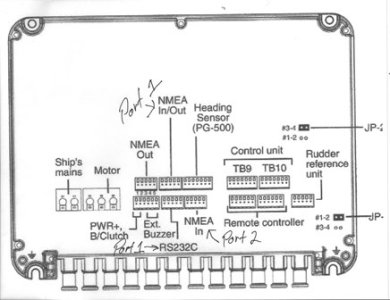I am in the process of upgrading the nav system on my boat from NNvx2 to NN3D.
The new system consists of: NN3dBB, DRS12,SC30,BBWX2 and a MSTZ system.
Left from the old system are: Navpilot 500,2-GP35's,and a PG500R.
The old system used a toggle switch system to switch between gps sources 1 or 2 and
nav sources NNv2x or Maxsea for the autopilot input. This sytem was not working(no
nav data to autopilot). I plan on keeping the same autopilot and redoing the NMEA 0183
system. My questions are:
Can the Navnet 500 use 2 nav different sources without a toggle switch?
Wich ports are 1 and 2 (NMEA IN/OUT or nmea in out/rs232)? It is not clear in the
instalation manual. Is there a more detailed wireing/installation manual avaliable other
than what is on your website?
Can my new SC30 be used to enhance the operation of the Navpilot 500? If so how?
Thanks,
dbenn
The new system consists of: NN3dBB, DRS12,SC30,BBWX2 and a MSTZ system.
Left from the old system are: Navpilot 500,2-GP35's,and a PG500R.
The old system used a toggle switch system to switch between gps sources 1 or 2 and
nav sources NNv2x or Maxsea for the autopilot input. This sytem was not working(no
nav data to autopilot). I plan on keeping the same autopilot and redoing the NMEA 0183
system. My questions are:
Can the Navnet 500 use 2 nav different sources without a toggle switch?
Wich ports are 1 and 2 (NMEA IN/OUT or nmea in out/rs232)? It is not clear in the
instalation manual. Is there a more detailed wireing/installation manual avaliable other
than what is on your website?
Can my new SC30 be used to enhance the operation of the Navpilot 500? If so how?
Thanks,
dbenn