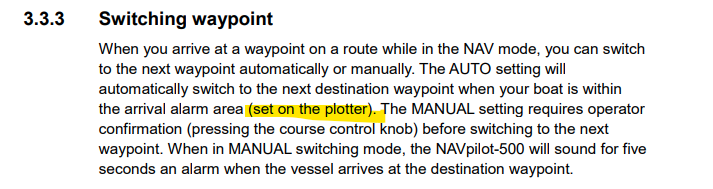I have an NavPilot 500 that can be controlled via my Nav Computer or even my Garmin 8616. The issue is the VERY Loud arrival alarm at each waypoint. Support had no solutions, the manual includes no no way to turn off this alarm, so I am hoping someone figured something out?
The AP works great, in heading hold or following a course...just need a way to turn off this alarm, ideally without manually disconnecting the speaker and installing an external speaker with volume adjustment.
Fair winds,
Jenna
The AP works great, in heading hold or following a course...just need a way to turn off this alarm, ideally without manually disconnecting the speaker and installing an external speaker with volume adjustment.
Fair winds,
Jenna