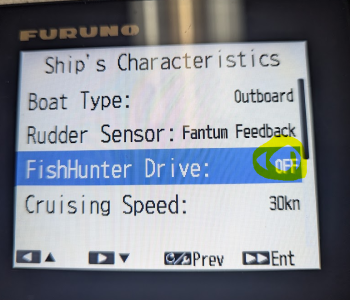I’m not an electronics expert and did not do the installation on my boat.
NavPilot 300, TZT3, SCX20
At the dock, the NavPilot display shows heading, but also SETSPD, which shows blank spaces.
As far as I can tell from a Google search, SETSPD is associated with Fishhunter Drive for Suzuki. I have Mercs on my boat with the Mercury Gateway.
I cannot figure out how to remove this SETSPD from the display. I have also noticed that the Speed Control option is ON, and have tried to turn it OFF with no success. A long push of the STBY button to edit the option does nothing.
I believe my SOG data to the NP300 comes from the TZT3, and SETSPD will likely be populated when the boat is moving. However, do I even need this SETSPD data to be displayed or Speed Control to be ON? If not, please advise how to remove SETSPD on the display and turn Speed Control OFF.
Thanks!
NavPilot 300, TZT3, SCX20
At the dock, the NavPilot display shows heading, but also SETSPD, which shows blank spaces.
As far as I can tell from a Google search, SETSPD is associated with Fishhunter Drive for Suzuki. I have Mercs on my boat with the Mercury Gateway.
I cannot figure out how to remove this SETSPD from the display. I have also noticed that the Speed Control option is ON, and have tried to turn it OFF with no success. A long push of the STBY button to edit the option does nothing.
I believe my SOG data to the NP300 comes from the TZT3, and SETSPD will likely be populated when the boat is moving. However, do I even need this SETSPD data to be displayed or Speed Control to be ON? If not, please advise how to remove SETSPD on the display and turn Speed Control OFF.
Thanks!