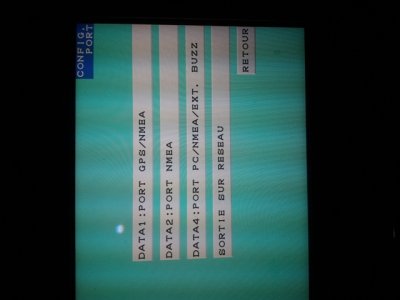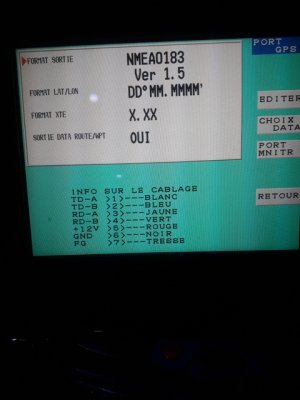Hello to all members of the forum,
In the first place, I would like apologize for the quality of my English, I hope you will understand me,
I'm living in Reunion Island (French overseas territory in Indian Ocean)
I own a FAETON 11.80 (38 ft) Moraga Fly equipped with three units furuno navnet vx 2: 1 of 10 '' (master) and 2 of 7 '' (slave).
My current software version is 195002401.07 as shown
I recently installed a vhf ais (navicom rt850 n2k).
So I want to add AIS to the devices , but reading the forum I learned that my version of the software was not compatible and that it had to be updated.
I followed the furuno document's instructions (Nav Net VX2 Software Procedure) by downloading the update to an SD card (16gb).
When I insert the SD card into the slot of the device nothing happens when I turn on.
Is my original version of the software compatible with this update?
Have I used the right sd card format or made an error when dowloaded the files?
I'm a little lost ... :thumbdown
Any help would be really appreciated.
Best regards

In the first place, I would like apologize for the quality of my English, I hope you will understand me,
I'm living in Reunion Island (French overseas territory in Indian Ocean)
I own a FAETON 11.80 (38 ft) Moraga Fly equipped with three units furuno navnet vx 2: 1 of 10 '' (master) and 2 of 7 '' (slave).
My current software version is 195002401.07 as shown
I recently installed a vhf ais (navicom rt850 n2k).
So I want to add AIS to the devices , but reading the forum I learned that my version of the software was not compatible and that it had to be updated.
I followed the furuno document's instructions (Nav Net VX2 Software Procedure) by downloading the update to an SD card (16gb).
When I insert the SD card into the slot of the device nothing happens when I turn on.
Is my original version of the software compatible with this update?
Have I used the right sd card format or made an error when dowloaded the files?
I'm a little lost ... :thumbdown
Any help would be really appreciated.
Best regards