You are using an out of date browser. It may not display this or other websites correctly.
You should upgrade or use an alternative browser.
You should upgrade or use an alternative browser.
Navnet 2 Port 4 to Seatalk
- Thread starter MyronB
- Start date
MyronB,
I don't really know because we have not tested it.
I am sorry but I am really only supposed to comment on Furuno equipment, right now what you are trying to do is using (2) different third party devices. We don't get training from Actisense or Raymarine so it is really hard to comment how their equipment should receive our data.
But:
The following is from Actisense NGW-1 Installation Manual, it appears you will need an adapter cable from the NGW-1 to SeatalkNG.
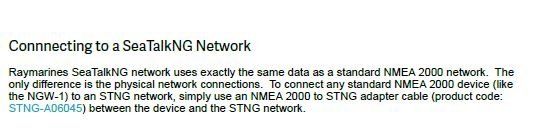
Also from the Actisense NGW-1 Installation Manual. It says it can be wired for a RS232 connection.
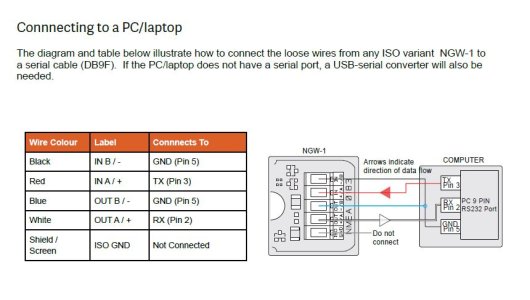
So you theoretically it should work just fine, but we have not tested this interface using these products.
So if this is something that you want to try use the following wires from the Port 4:
White------------------------------>NGW-1 Red: In/A+
Blue-------------------------------->NGW-1 White: Out/A+
Bare Shield Wire----------------->NWG-1 Black and Blue: In/B- and Out/B-: These need to be tied together.
I don't really know because we have not tested it.
I am sorry but I am really only supposed to comment on Furuno equipment, right now what you are trying to do is using (2) different third party devices. We don't get training from Actisense or Raymarine so it is really hard to comment how their equipment should receive our data.
But:
The following is from Actisense NGW-1 Installation Manual, it appears you will need an adapter cable from the NGW-1 to SeatalkNG.
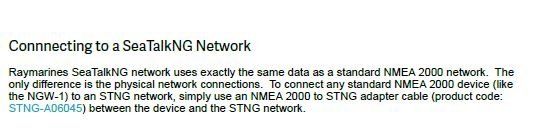
Also from the Actisense NGW-1 Installation Manual. It says it can be wired for a RS232 connection.
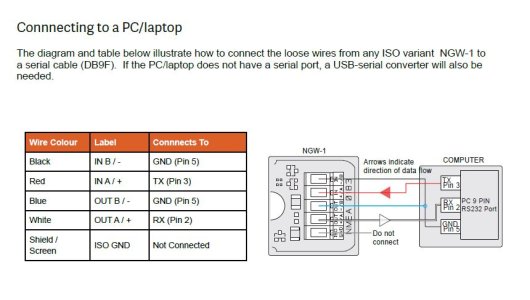
So you theoretically it should work just fine, but we have not tested this interface using these products.
So if this is something that you want to try use the following wires from the Port 4:
White------------------------------>NGW-1 Red: In/A+
Blue-------------------------------->NGW-1 White: Out/A+
Bare Shield Wire----------------->NWG-1 Black and Blue: In/B- and Out/B-: These need to be tied together.
Whoopeee Works, with caveats.
Connected Port 2 @ 38400 to VesperMarine AIS and Port 4 @4800 to the Actisense as per your diagram
The Raymarine P70 Autopilot control head picks up COG, and can track to Waypoints which was not possible before, hence the date is flowing from Data 3 via Actisense to the St NG.
A couple of queries, Port 4 Monitor screen is blank, does that mean that data sentences are not being sent over the network, contrary to what I am seeing.
With the change I now have an ICOM 423 radio that I cannot seem to get Position data. I connected it's Listener wires to to the 2 talkers wires from Port 4 Blue and White, but no luck
cannot see why it would not work
Myron
Connected Port 2 @ 38400 to VesperMarine AIS and Port 4 @4800 to the Actisense as per your diagram
The Raymarine P70 Autopilot control head picks up COG, and can track to Waypoints which was not possible before, hence the date is flowing from Data 3 via Actisense to the St NG.
A couple of queries, Port 4 Monitor screen is blank, does that mean that data sentences are not being sent over the network, contrary to what I am seeing.
With the change I now have an ICOM 423 radio that I cannot seem to get Position data. I connected it's Listener wires to to the 2 talkers wires from Port 4 Blue and White, but no luck
cannot see why it would not work
Myron
Please remember MyronB that the port 4 wires listed above are for RS232 data not 422 what the radio likely requires. Without a 232 to 422 converter it will likely not work and could compromise the radio port or the plotter port because of different ground potential.
The port monitor is a listener so it will only show data coming into port 4 not the data that is leaving.
Also good work!
C-Bass
The port monitor is a listener so it will only show data coming into port 4 not the data that is leaving.
Also good work!
C-Bass
Hi
Understand the point about the VHF.
On your second point, that explains why I am not seeing Wind or Depth data on the chart plotter. Does that mean that the wiring scheme suggested below does not allow data in, as the Grn and Yellow on Port 4 are listeners but not used, is there another wiring option I could try.
White------------------------------>NGW-1 Red: In/A+
Blue-------------------------------->NGW-1 White: Out/A+
Bare Shield Wire----------------->NWG-1 Black and Blue: In/B- and Out/B-: These need to be tied together.
Lastly Port 2 is successfully receiving AIS data, will the AIS targets also appear on the radar screen?
Many thanks for putting up me on these issues, on the home straight now.
Myron
Understand the point about the VHF.
On your second point, that explains why I am not seeing Wind or Depth data on the chart plotter. Does that mean that the wiring scheme suggested below does not allow data in, as the Grn and Yellow on Port 4 are listeners but not used, is there another wiring option I could try.
White------------------------------>NGW-1 Red: In/A+
Blue-------------------------------->NGW-1 White: Out/A+
Bare Shield Wire----------------->NWG-1 Black and Blue: In/B- and Out/B-: These need to be tied together.
Lastly Port 2 is successfully receiving AIS data, will the AIS targets also appear on the radar screen?
Many thanks for putting up me on these issues, on the home straight now.
Myron
Good morning Myron,
The RS232 connection is both transmit and receive. When setup like this the transmit data is sent using the white wire and the shield to send data, and it uses the blue wire and the shield to receive data, hence the common ground for both transmit and receive for the baseline low signal.
Couple of things to keep in mind. The actisense will likely need to be programmed to convert the correct PGNs and transmit the converted signal over the RS232 interface. So you may need to confirm that the actisense is transmitting the data back to port 4.
Also you will need to tell the Vx2 what the source of depth and wind is. Please open the menu, choose system setup, Nav Options, Nav Source Settings: Please set depth source to NMEA, and choose wind source to NMEA.
You should be able to see the data sentences coming from the actisense into port 4 using the port monitor. When you open the port monitor do you see any data strings? If you do please post a photo of the data strings so we can look at the sentences to verify their syntax. If you do not see the data strings that could be an indicator that the Actisense has not been programmed properly and is not sending the data back to port 4.
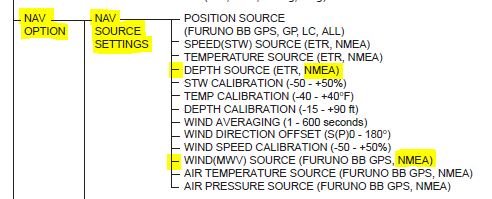
Kind Regards,
C-Bass
The RS232 connection is both transmit and receive. When setup like this the transmit data is sent using the white wire and the shield to send data, and it uses the blue wire and the shield to receive data, hence the common ground for both transmit and receive for the baseline low signal.
Couple of things to keep in mind. The actisense will likely need to be programmed to convert the correct PGNs and transmit the converted signal over the RS232 interface. So you may need to confirm that the actisense is transmitting the data back to port 4.
Also you will need to tell the Vx2 what the source of depth and wind is. Please open the menu, choose system setup, Nav Options, Nav Source Settings: Please set depth source to NMEA, and choose wind source to NMEA.
You should be able to see the data sentences coming from the actisense into port 4 using the port monitor. When you open the port monitor do you see any data strings? If you do please post a photo of the data strings so we can look at the sentences to verify their syntax. If you do not see the data strings that could be an indicator that the Actisense has not been programmed properly and is not sending the data back to port 4.
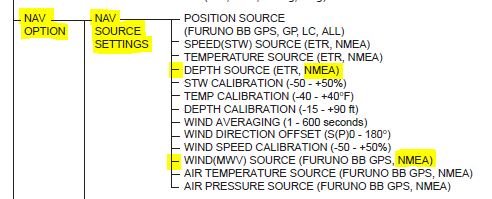
Kind Regards,
C-Bass
Hi
As per your note, changed the source settings to NMEA from ETR and the Sentence monitor started to provide sentence data. When I went back to this it was blank again, could not replicate. THE Actisense NGW-1 LED's are both flashing indicating both 2000 and 0183 are processing data. The Seatalk instruments are receiving Lat Long and COG data which indicates the Chart plotter is successfully transmitting date via the NGW-1 to the the Seatalk network, however the Chart plotter is not receiving Seatalk data, which suggests the TX wring from the Actisense is not configured correctly, or the NGW-1 is not configured correctly, separate discussion with Actisense.
As per your note, changed the source settings to NMEA from ETR and the Sentence monitor started to provide sentence data. When I went back to this it was blank again, could not replicate. THE Actisense NGW-1 LED's are both flashing indicating both 2000 and 0183 are processing data. The Seatalk instruments are receiving Lat Long and COG data which indicates the Chart plotter is successfully transmitting date via the NGW-1 to the the Seatalk network, however the Chart plotter is not receiving Seatalk data, which suggests the TX wring from the Actisense is not configured correctly, or the NGW-1 is not configured correctly, separate discussion with Actisense.
Good morning MyronB,
I looked at the manual for this box, unfortunately I did not see that it could be configured to use a RS232 output for the interface to the Port 4 on the NavNet Vx2. So you would still to to have a RS422 to RS232 converter.
What did Actisense say? Is the Actisense confirgured to output the data?
C-Bass
I looked at the manual for this box, unfortunately I did not see that it could be configured to use a RS232 output for the interface to the Port 4 on the NavNet Vx2. So you would still to to have a RS422 to RS232 converter.
What did Actisense say? Is the Actisense confirgured to output the data?
C-Bass
The Actisense USG-2 confirmed that the NMEA Gateway was receiving the correct data sentences so the issue is with the Furuno connections. Maybe it is simply not possible on Port 4.
Have disconnected Port 4, and rewired Port 2 to the NGW-1 to receive / transmit standard NMEA data via the Seatalk NG network. All works well.
Thank you for your help, in all this
MyronB
Have disconnected Port 4, and rewired Port 2 to the NGW-1 to receive / transmit standard NMEA data via the Seatalk NG network. All works well.
Thank you for your help, in all this
MyronB
Similar threads
- Replies
- 1
- Views
- 20
- Replies
- 9
- Views
- 2K
- Replies
- 2
- Views
- 394



