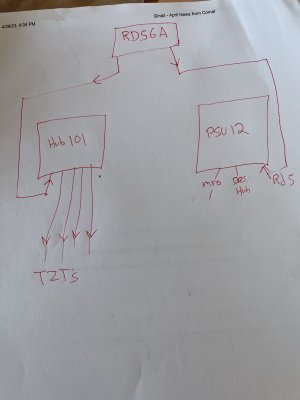I have started a upgrade from four NN3D to four TZT Touch 3. Its mostly working but the problem now is I have to use a power supply for the radar RDS6. I have the PSU12 and there is no clear install info on the furuno site and nothing of any help in the box. Im using a HUB 101 to network all four of the TZT units.
The power supply has the 3 pin RDS connection which appears to go directly to the radar, the PSU also has two network cable inputs and not sure if or how I use them? The radar is already connected to the HUB 101 so is the only connection I need to do is just to sent power to the radar via the RDS cable? Neither the TZT, RDS6 or PSU install manuals have any clear information on this. Thanks for listening.
The power supply has the 3 pin RDS connection which appears to go directly to the radar, the PSU also has two network cable inputs and not sure if or how I use them? The radar is already connected to the HUB 101 so is the only connection I need to do is just to sent power to the radar via the RDS cable? Neither the TZT, RDS6 or PSU install manuals have any clear information on this. Thanks for listening.