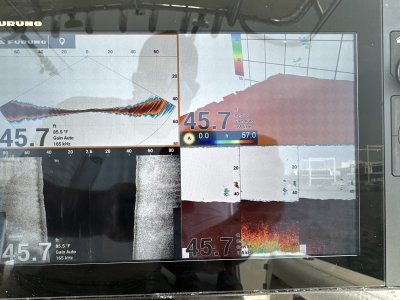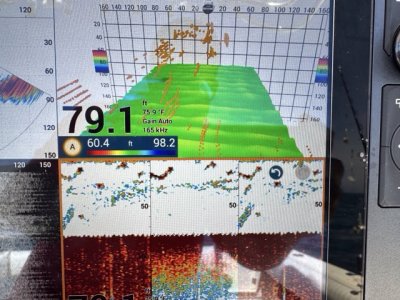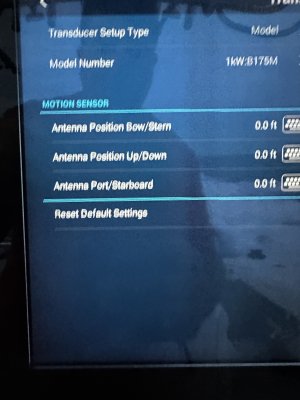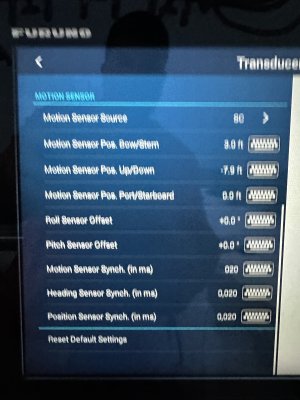Now that “Fishhunter drive” is working again, I’m on to my next issue…”heaving correction” (HC) isn’t working.
I have the following setup: twin tzt3 12s, 165T-50/200–TM260, B175M, & SCX-20
I’ve tried calling a few times, but it seems like I need 3 different HC configurations for each of the following 1. DFF3D 2. B164 3. B175M
Anyone want to suggest which of the 3 above I should try to tackle for HC first (easiest) and point me in the direction of the SOP?
Thx a bunch!
I have the following setup: twin tzt3 12s, 165T-50/200–TM260, B175M, & SCX-20
I’ve tried calling a few times, but it seems like I need 3 different HC configurations for each of the following 1. DFF3D 2. B164 3. B175M
Anyone want to suggest which of the 3 above I should try to tackle for HC first (easiest) and point me in the direction of the SOP?
Thx a bunch!