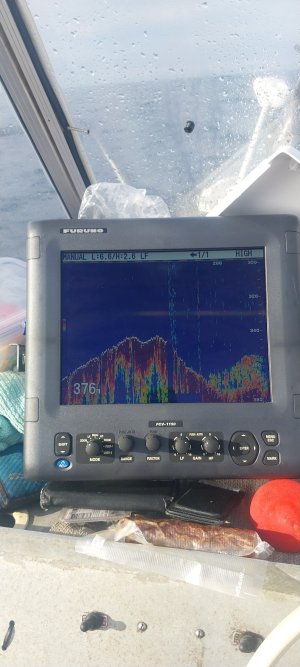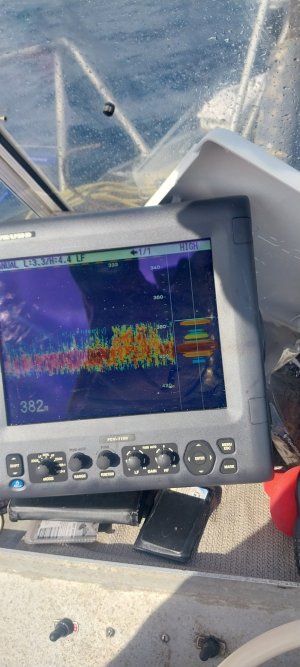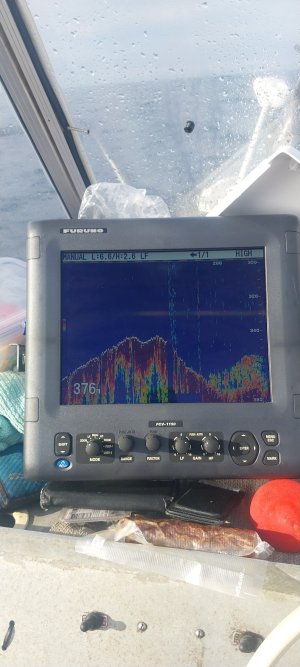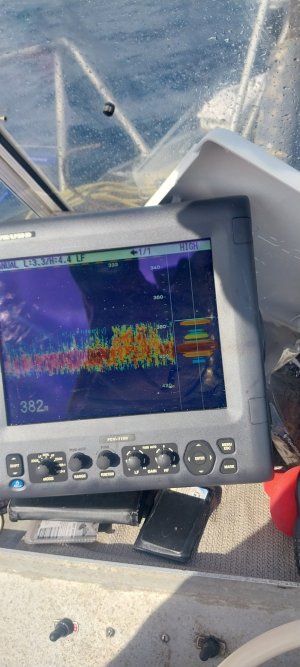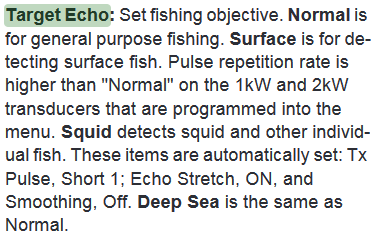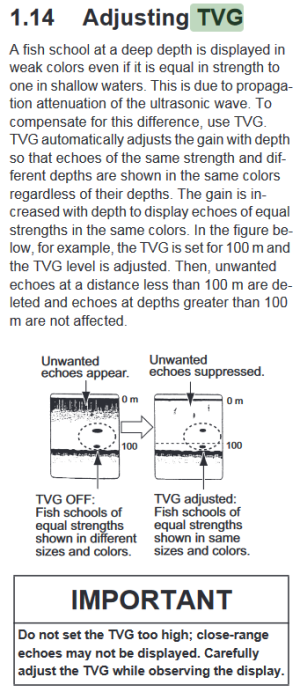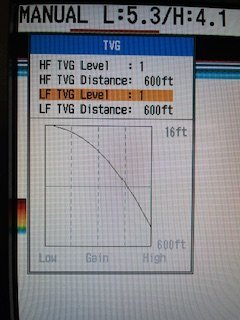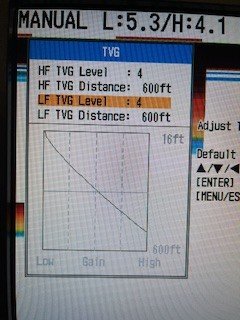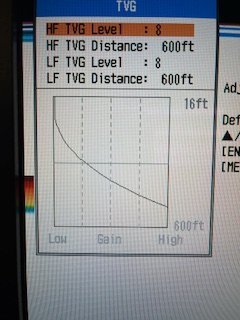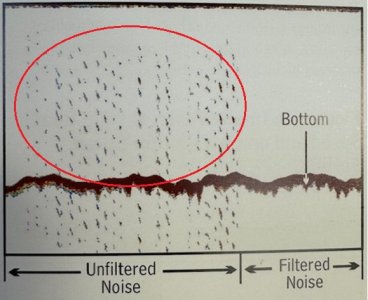Aaron Paisley-Kerr,
I noted in your first picture that there was a little noise on the fish finder screen. Now that could be caused of electrical, mechanical, or from another fish finder operating (using the same frequency) close to your boat. For better fishing performance, this should be addressed:
View attachment 5822
These are the following steps that I tell fish finder operators to use for getting the best fish performance:
1. Bring your boat to the depth that you commonly fish (more than 6 Meters (20ft). Do not attempt to do this in shallow water. The cone of the bottom coverage from the transducer is so small that the fish finder will only show depth.
2. Make sure AUTO features for Auto Sensitivity (GAIN) and turn off Auto-Range are set to OFF.
3. Manually adjust the Range to more that twice the depth. If you are in 15 Meters (50ft) than set the range for 30 Meters (100ft). You can even set the Range for three time the depth and get the same results.
4. Adjust the Sensitivity (GAIN) so that you can just see a faint second bottom echo, if your depth is 15 Meters (50ft), you should see an second echo at 30 Meters (100ft). This second echo is is because the fish finder signal is hitting the seabed and is being reflected back up to the transducer, then the signal reflects off the surface of the water and then again back down to the seabed where it's picked up by the transducer as a second echo. If your Sensitivity is set too high, then this signal will be distorted and you'll have trouble distinguishing bait from the fish.
5. Periodically re-adjust the Sensitivity with the fish finder when one or more environmental factors have changed. Like Water Depth, Water Temperature and/or Density, Water Clarity, or Water Salinity (where this can change around outflows, river mouths, or bays and inlets).
6. Boat speed can also change the optimal desired settings. Less Sensitivity (GAIN) may be required if the boat is slowly drifting in calm water opposed whe the boat is trolling or cruising. Signal loss can happen at higher speeds where you may need to the use more Sensitivity (Full GAIN) to keep a consistent bottom reading.
- Deep Blue