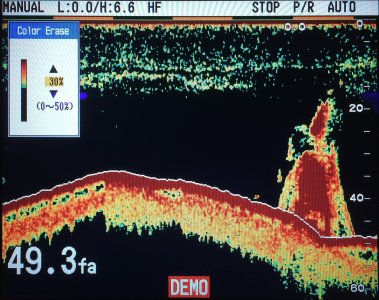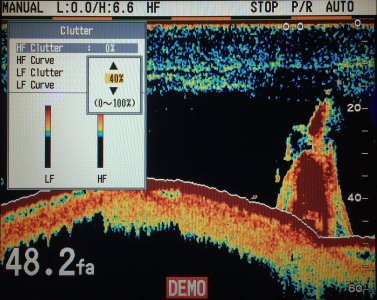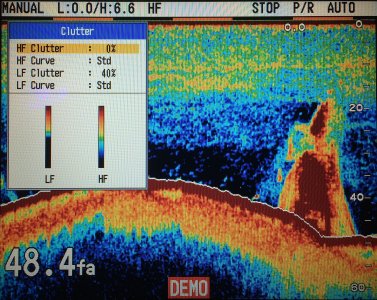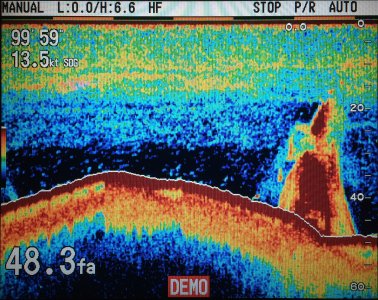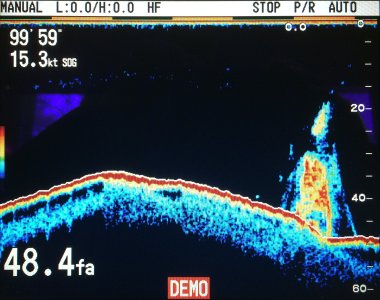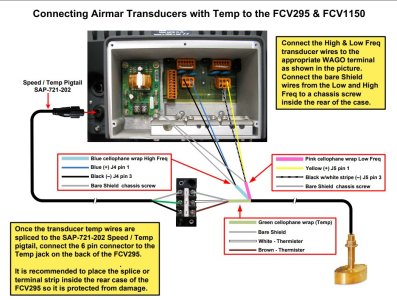A
Anonymous
Guest
I have been using my FCV-295 for several seasons with the factory setting in auto mode and would like to use some of the other setting to enhance the reading. Furuno provide some explanation in the manual but i find that this is brief and difficult to apply to the depths and conditions that I have.
I understand that the setting can be very tectnicical but a utube lesson in real time would be useful or a articial describing the setting, for example. Locating tuna in depths form 50 to 500 fathom.
I have searched the web and have not been able to find any good articial on the subject.
I understand that the setting can be very tectnicical but a utube lesson in real time would be useful or a articial describing the setting, for example. Locating tuna in depths form 50 to 500 fathom.
I have searched the web and have not been able to find any good articial on the subject.