You are using an out of date browser. It may not display this or other websites correctly.
You should upgrade or use an alternative browser.
You should upgrade or use an alternative browser.
Event switch button
- Thread starter Alex
- Start date
Under HOME-SETTINGS-INITAL SETUP what is the "Event Input Configuration" set for?
So when the event button is pushed it is coming up with the event window asking what waypoint you wish to use? It sounds like the switch is working.
TZT Series one just drops a point as you say. Users also have that option with TZT3 but you must go into the setting and setup the unit the way you wish it to operate. Have him try the settings under Event Button Short tap and Event button Long tap. You can change if from being an event window to be a pre-selected event mark just like the TZT. (Setting located under Points and Boundaries) 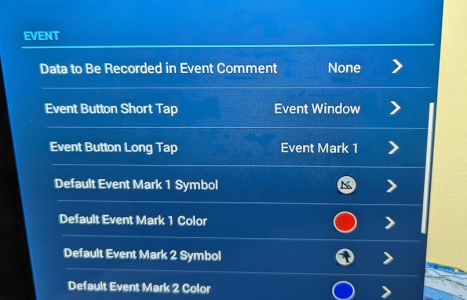
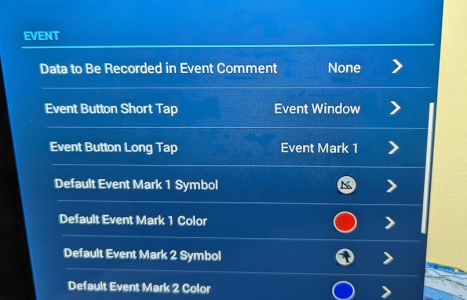
Hi Johnny,TZT Series one just drops a point as you say. Users also have that option with TZT3 but you must go into the setting and setup the unit the way you wish it to operate. Have him try the settings under Event Button Short tap and Event button Long tap. You can change if from being an event window to be a pre-selected event mark just like the TZT. (Setting located under Points and Boundaries) View attachment 4350
I have the same problem too. But we must be very clear with this issue. We are talking about the wired switch (orange and black cable on J6 connector on the rear of the unit)
What we want to do is to place an event mark at the position of the boat just in one touch of the switch. This was working before but it seems not to work with TZtouch 3 series.
But the switch is not beside the TZT12F. The distance is about 15 feet for me.
The previous solution seems to be for the button in front of the unit but not for the wired switch.
This switch was very helpful for crab fishing .... but not working with TZT 3 seris very disappointing.
I have a unit on the bench and and i try to put it working with no success ....
If you have another idea ..... Thanks !
I see what you mean. While I can drop event waypoints without the window, it can only be done at the MFD and not via the switch. I agree that it should be defaulted to do like the TZT series one. It is kind of pointless to trigger a waypoint event remotely, and then have to go up to the screen to select the type you want. I will talk with product development. Until then, one thought if you need to be away from the MFD is to use the remote app. You could trigger single drop events using that because it basically acts as you are right at the MFD. The MCU could do it also remotely but I see what you mean about the momentary switch. I will let them know.
Thanks Johnny,
It's always possible to use remote touch encoder button TEU001B or TEU001S.
On this button, there is a touch who is the same as the two finger tap function on the screen.
But this is not a ideal situation because the external switch is often outside of the wheelhouse, in a wet area where users are working with wet gloves. A push switch is the best.
Moreover, the TEU001 are rather expensive .... $450
It's always possible to use remote touch encoder button TEU001B or TEU001S.
On this button, there is a touch who is the same as the two finger tap function on the screen.
But this is not a ideal situation because the external switch is often outside of the wheelhouse, in a wet area where users are working with wet gloves. A push switch is the best.
Moreover, the TEU001 are rather expensive .... $450
Similar threads
- Replies
- 14
- Views
- 4K


