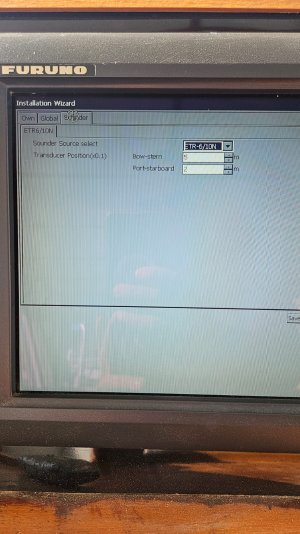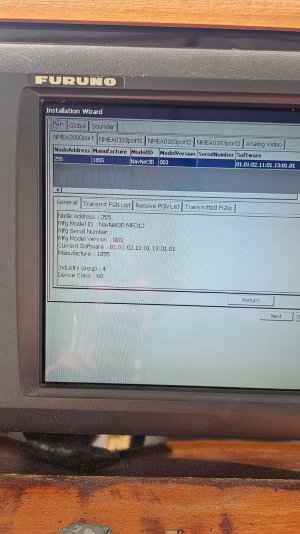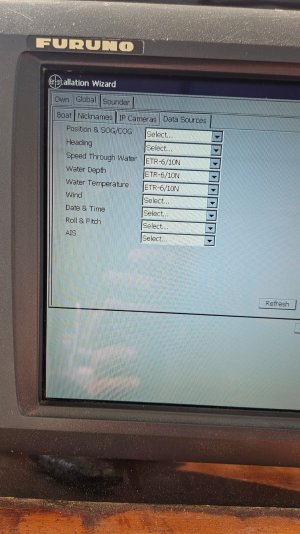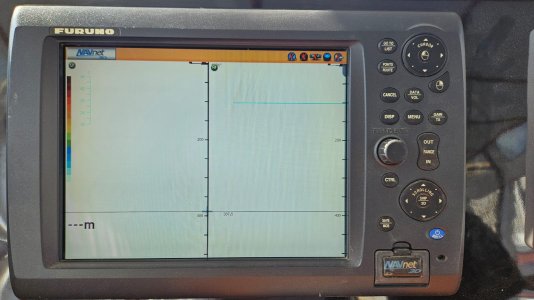Hello guys, I just connected this set to my boat:
MDF12 NavNet 3D
ETR-6/10N
525ST-MSD 10 pin
The display recognizes the module, I found the fishfinder screen, but it does not show the bottow, deep or temp. As if it were without a transducer. Do you know if I need any additional configuration, or if my transducer is not compatible?
My best, from Brazil
MDF12 NavNet 3D
ETR-6/10N
525ST-MSD 10 pin
The display recognizes the module, I found the fishfinder screen, but it does not show the bottow, deep or temp. As if it were without a transducer. Do you know if I need any additional configuration, or if my transducer is not compatible?
My best, from Brazil