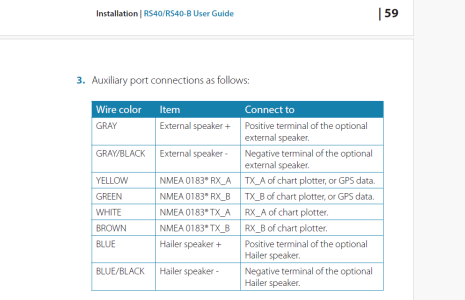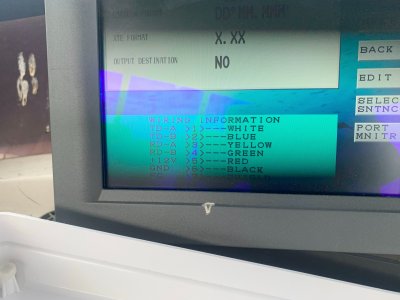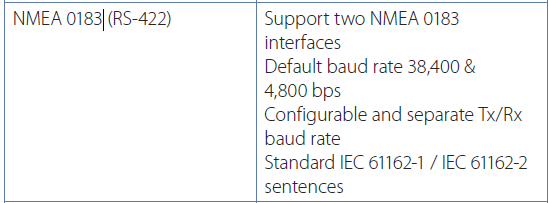Spent hours trying to figure this out before posting here. I am attempting to display AIS targets on an RDP-149 by connecting it to a Simrad RS40-B AIS. My present settings/connections are as follows:
White wire TX_A from the AIS is connected to yellow wire RD-A on the MFD
Brown wire TX_B from the AIS is connected to green wire RD-B on the MFD
NMEA 0183 from AIS is connected to DATA2 on the MFD
Port monitor for DATA2 is always empty.
Baud rate is set to 38,400 on the MFD
Default baud rate is 38,400 on the AIS. I still need to verify this setting.
Have up to date C-map chart card installed. Charts do scroll properly as I move.
My boat's AIS target does appear when searched on marine traffic or ship finder.
I cannot locate a menu on the MFD asking whether or not I wish to display AIS targets.
The manual mentions an "AIS interface" although the dealer said I would not need that.
Any insight on this would be greatly appreciated.
Daniel
White wire TX_A from the AIS is connected to yellow wire RD-A on the MFD
Brown wire TX_B from the AIS is connected to green wire RD-B on the MFD
NMEA 0183 from AIS is connected to DATA2 on the MFD
Port monitor for DATA2 is always empty.
Baud rate is set to 38,400 on the MFD
Default baud rate is 38,400 on the AIS. I still need to verify this setting.
Have up to date C-map chart card installed. Charts do scroll properly as I move.
My boat's AIS target does appear when searched on marine traffic or ship finder.
I cannot locate a menu on the MFD asking whether or not I wish to display AIS targets.
The manual mentions an "AIS interface" although the dealer said I would not need that.
Any insight on this would be greatly appreciated.
Daniel