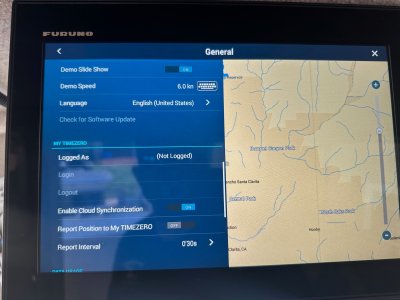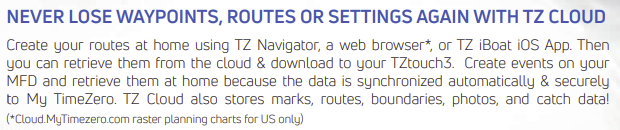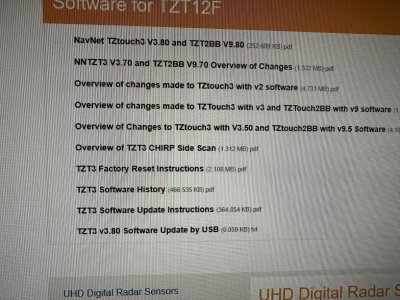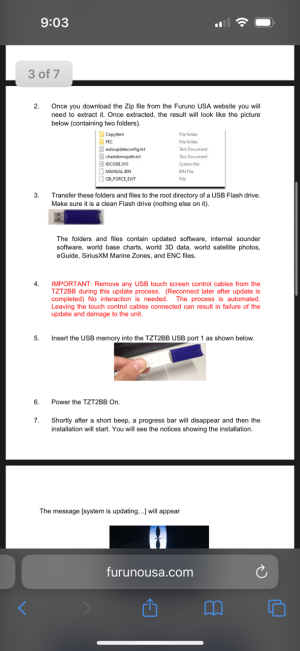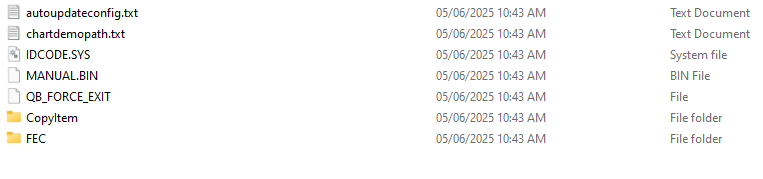PaDDY Killer
New member
Hello, I have not connected my TZT2 or TZT3 to the internet ever for any updates. Yesterday I connected to my house wifi for the first time on both units. Both showed they were connected. But when I went to look for un update, I did not see one. Also, what is My Timezero? My goal is to update my mapping, the free ones for now.