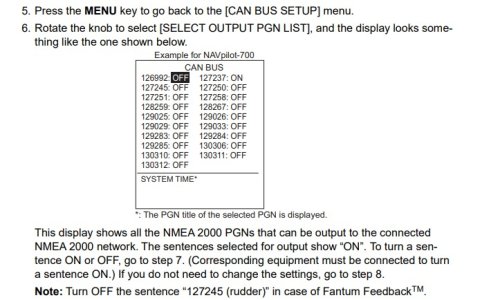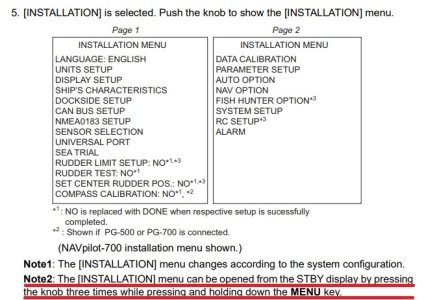We installed a TZT9F chartplotter and NavPilot 711c autopilot. Both units are a big upgrade over what we had before. The biggest mystery is how to sync the screen brightness between the two. We turned on Brilliance Sharing on the TZT, but the NavPilot doesn't seem to listen.
They are communicating over NMEA2K: We can set a waypoint on the chartplotter and the NavPilot will steer to it. If we turn off the pilot, the chartplotter shows a red "lost communication" warning. They are both receiving data from other NMEA2K instruments.
The other item that seems buggy is that the TZT9F doesn't know the rudder angle; it just shows ---.
They are communicating over NMEA2K: We can set a waypoint on the chartplotter and the NavPilot will steer to it. If we turn off the pilot, the chartplotter shows a red "lost communication" warning. They are both receiving data from other NMEA2K instruments.
The other item that seems buggy is that the TZT9F doesn't know the rudder angle; it just shows ---.