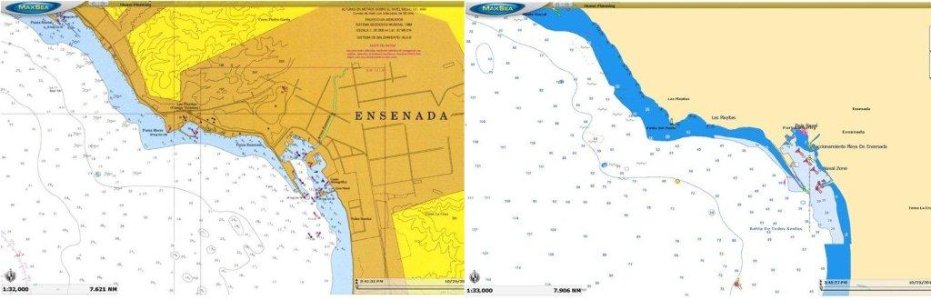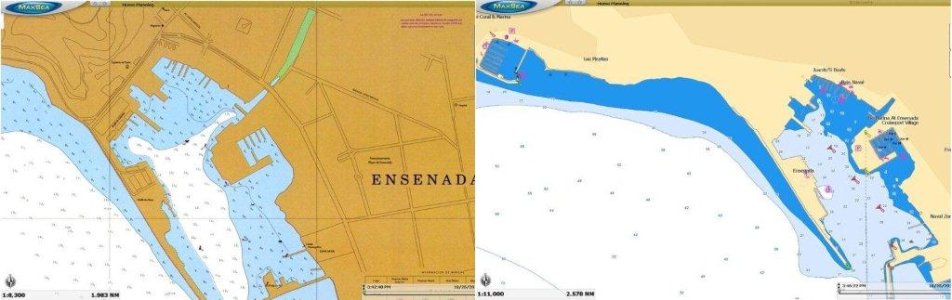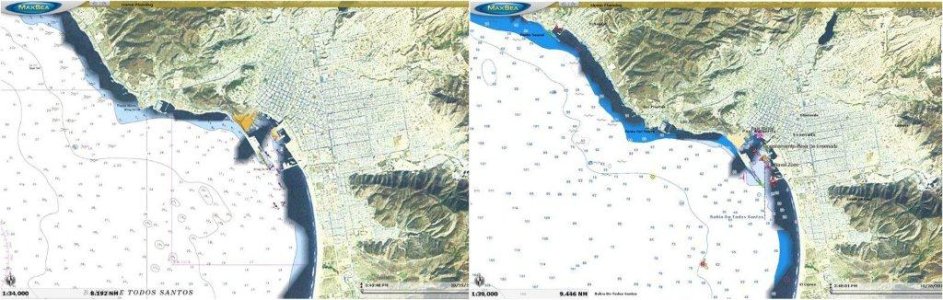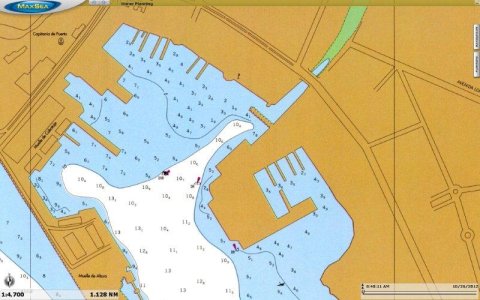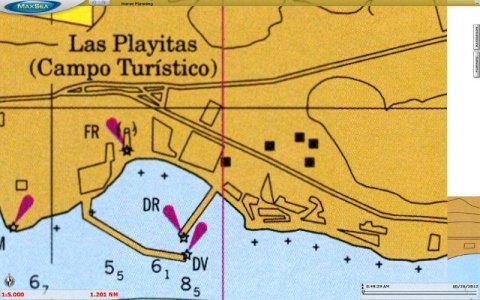I would like to get the best charts available for Baja California. From Furuno's website, it appears that there are two choices: MM3-91-2GO, which is a raster chart, and MM3-VNA-024, which is a C-Map by Jeppeson vector chart. (The same charts of Baha are available in different coverage areas, but all have the same cartography.)
No Furuno dealer I have talked to can show me a side by side comparison of the two charts (I would like to see how each displays Ensenada, since I am most familiar with that area), so choosing is like buying a pig in a poke. There must be a better way. If not, does anyone have any advice?
No Furuno dealer I have talked to can show me a side by side comparison of the two charts (I would like to see how each displays Ensenada, since I am most familiar with that area), so choosing is like buying a pig in a poke. There must be a better way. If not, does anyone have any advice?