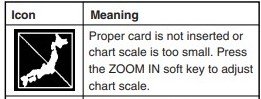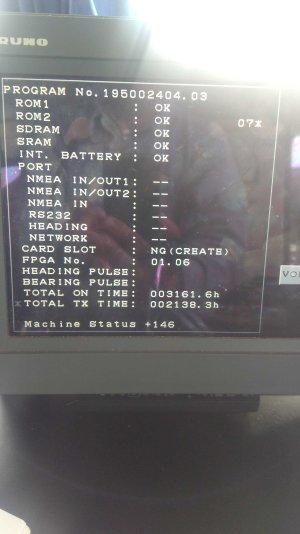Francisco Miranda
New member
The Nav Net VX2 rdp-149 radar is showing "heading mark not detected" on the screen. The antenna is stopped, without rotation. I got the equipment installation manual. I made the measurement on the equipment's output connector (DJ1) I found + 12V and -12V on pins 10, 11, 14 and 15. The same levels were found on the antenna connection plug J821 (VH9P). The motor gear is fitted with the radome. I am suspecting circuit board 03P9249. I would like help with this problem.