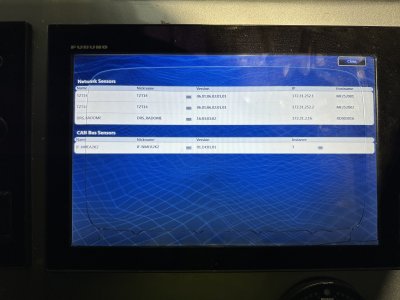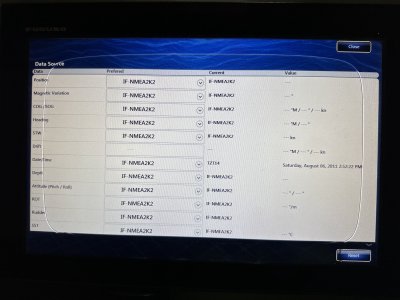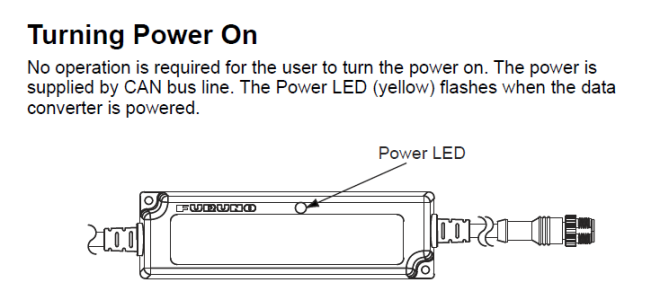Hi there - I’m hoping someone can shed some light on this for me.
I have a problem with my TZ touch 1 (I have 2 MFD’s installed in the boat), that has a Hemisphere GPS receiver (MD V104s)
It’s like it reset itself and now it shows the Date as Sept 2011
At the same time it also lost the tracking and transducers - but I have been able to reselect these. And they work fine.
I have googled and searched but cant find anything online to help me!
I have been told that the date and time is corrected by the GPS. Thought it would be the Hemisphere GPS not connecting to the MFD’s but it does connect - as it works and I have unplugged it and its says heading is lost. We have tracked all the wiring and it’s not damaged (or eaten by vermin).
It used to have a GP330B receiver but was upgraded by the previous owner to the hemisphere. But thats all he remembers.
When I go into Data acquisition it has the GP330b (but thats no longer used) and the WS-200 faded out. See photo
My feeling is the problem is related within the MFD’s - but in an area of the MFD I cant access. See data source photo
Is anyone able to tell me how to update the date and time?
I have been through all the settings in the menu and there is nothing obvious
Appreciate your input. Thanks
I have a problem with my TZ touch 1 (I have 2 MFD’s installed in the boat), that has a Hemisphere GPS receiver (MD V104s)
It’s like it reset itself and now it shows the Date as Sept 2011
At the same time it also lost the tracking and transducers - but I have been able to reselect these. And they work fine.
I have googled and searched but cant find anything online to help me!
I have been told that the date and time is corrected by the GPS. Thought it would be the Hemisphere GPS not connecting to the MFD’s but it does connect - as it works and I have unplugged it and its says heading is lost. We have tracked all the wiring and it’s not damaged (or eaten by vermin).
It used to have a GP330B receiver but was upgraded by the previous owner to the hemisphere. But thats all he remembers.
When I go into Data acquisition it has the GP330b (but thats no longer used) and the WS-200 faded out. See photo
My feeling is the problem is related within the MFD’s - but in an area of the MFD I cant access. See data source photo
Is anyone able to tell me how to update the date and time?
I have been through all the settings in the menu and there is nothing obvious
Appreciate your input. Thanks