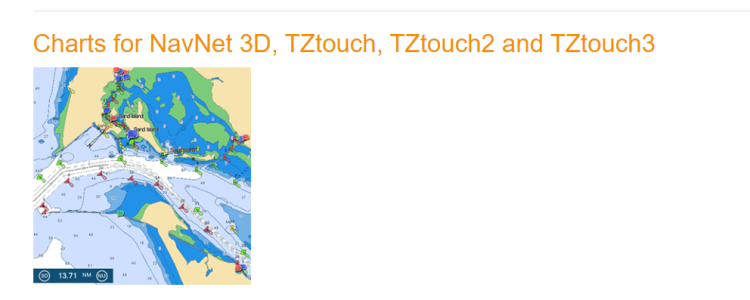The TZT/2/3 have a chart card. Any charts used MUST be on that card. Charts are not used over the network. If the version of Nobeltec TZ has the cross licence agreement, they can link your TZ licence to your SystemID without cost. When that happens, it will cut you the same version codes for your NavNet system. You should contact TZ support with your TZ licence and your System ID from your NavNet to see if they can be linked. If so, the same charts you purchased will get free codes for your Navnet. Regardless of the codes, you must have that map on your chart card to unlock and use it.