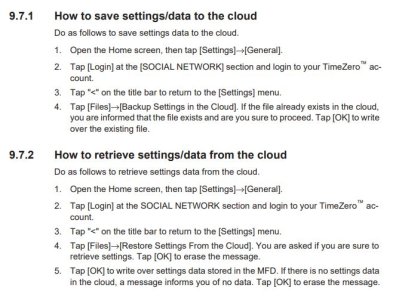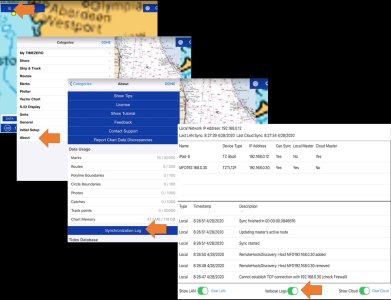Quitsa
Furuno Super Fan
My unit only synchs if I log out and log back in regardless of it being connected to the internet. I have tried using the "Force synch" under the Synchonization Log menu, which does not seem to result in a synchronization. If I then log out of my TZ Cloud account and log back in, the unit will synch up immediately.
Is there something I need to do in settings to ensure that the TZT 3 units stay synched with the TZ Cloud?
Is there something I need to do in settings to ensure that the TZT 3 units stay synched with the TZ Cloud?