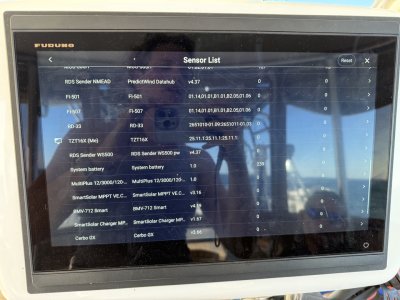pinkeerach
New member
Seeing new weird behavior on our tztouchxL 16. When I tap on ais or ARPA targets and tap “info’, the window animates in and disappears immediately (flashes on and off screen). If I tap on the chart, the window animates as if it’s closed (flashing on and off the screen). When I tap on Chart Object Info, the window displays fine.
I have restarted the device (left it off overnight). I’ve tried forcing the ui to redraw by switching from day to night view. The behavior happens no matter which chart is selected (raster, vector or bathy) and doesn’t matter if radar is transmitting or not. Happens no matter which view I’m in (full screen chart, split screen chart/radar, radar only with targets, etc). Tried toggling targets on and off. Tried disabling some of the gestures.
Some details about our install:
- there’s a tztxl 10 at the nav station that shows the target info just fine
- tztxl16 is at the helm with a remote control installed on the helm.
- running 25.11.1
Video of the behavior: https://photos.app.goo.gl/2wBjiQLvUHsvGNUH7
Any ideas on what could cause this or what could fix it?
I have restarted the device (left it off overnight). I’ve tried forcing the ui to redraw by switching from day to night view. The behavior happens no matter which chart is selected (raster, vector or bathy) and doesn’t matter if radar is transmitting or not. Happens no matter which view I’m in (full screen chart, split screen chart/radar, radar only with targets, etc). Tried toggling targets on and off. Tried disabling some of the gestures.
Some details about our install:
- there’s a tztxl 10 at the nav station that shows the target info just fine
- tztxl16 is at the helm with a remote control installed on the helm.
- running 25.11.1
Video of the behavior: https://photos.app.goo.gl/2wBjiQLvUHsvGNUH7
Any ideas on what could cause this or what could fix it?
Last edited: