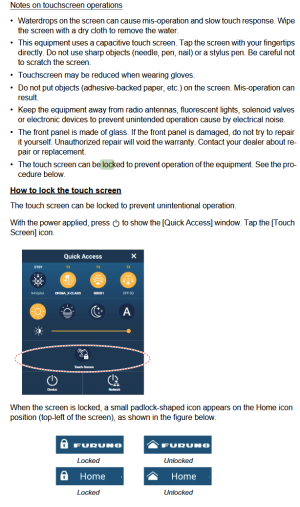Recently, my right TZT3 has been fairly slow and the touch screen is not working all the time. I can’t change many of the functions like turning on the wireless. I successfully updated to the latest software version of 3.80 but same issues. I noticed there is a lock icon in the top left corner of the display, could this be a lock out of some kind?
TZt3 stopping working correctly
- Thread starter Cfc1215
- Start date