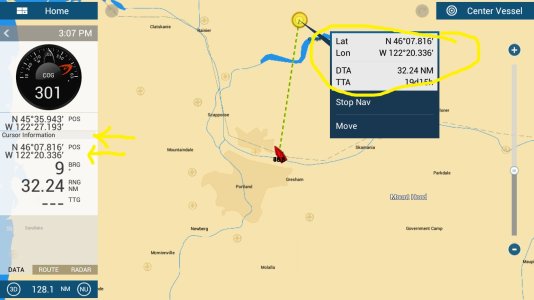I migrated from a VX2 system where I was able to have 2 databoxes, one showing my current position, and one showing my waypoint position.
On my current TZT2 system, I have only been able to display my current position in the data box.
I know that if I tap on the waypoint event marker, a pop-up box will appear showing the position / range / bearing, etc. However, after several seconds it goes away.
Is there anyway to permanently display the waypoint position, preferably in the data box?
Thanks,
GQ
On my current TZT2 system, I have only been able to display my current position in the data box.
I know that if I tap on the waypoint event marker, a pop-up box will appear showing the position / range / bearing, etc. However, after several seconds it goes away.
Is there anyway to permanently display the waypoint position, preferably in the data box?
Thanks,
GQ